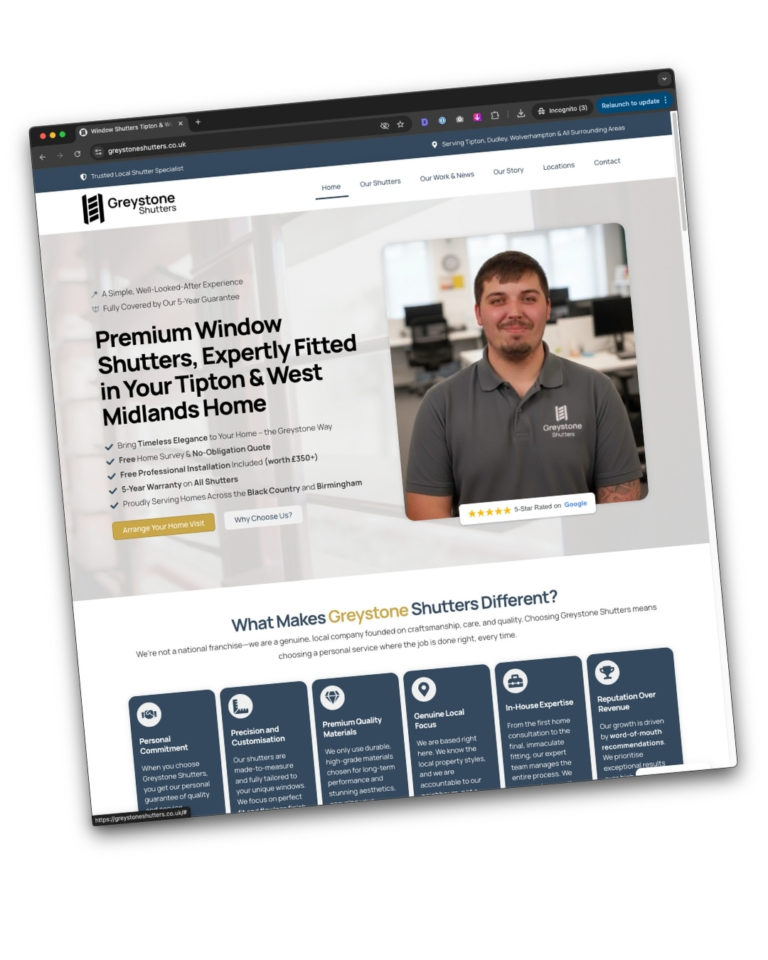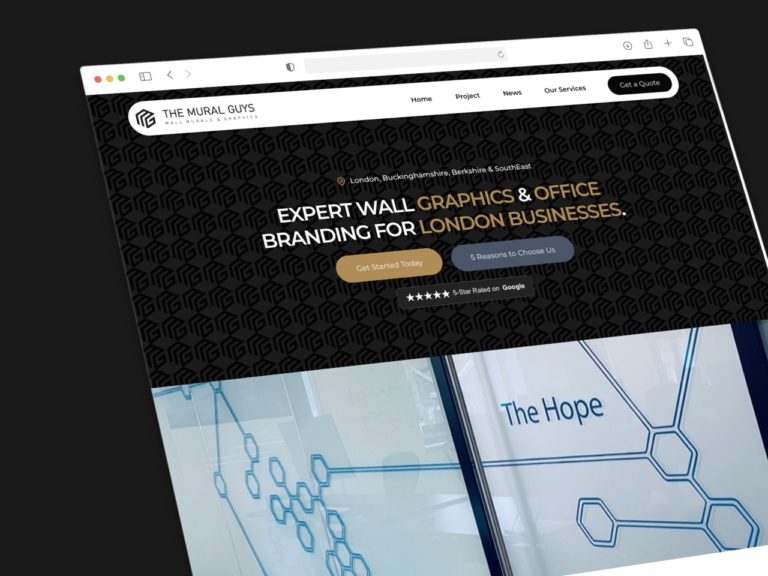In today’s digital age, maintaining a secure website is crucial for businesses of all sizes. WordPress, being one of the most popular content management systems, is also a common target for cyber attacks. Ensuring your WordPress site is secure not only protects your data but also safeguards your reputation and customer trust. Here, we explore the top five tips to keep your WordPress website secure, complete with real-life examples to illustrate their importance.
1. Regular Updates
Keeping your WordPress core, themes, and plugins up-to-date is your first line of defence against potential vulnerabilities. Hackers often exploit outdated software to gain access to websites.

Example: In 2017, Equifax, a major credit reporting agency, suffered a data breach affecting 147 million customers. The breach was due to an unpatched vulnerability in a web application framework. This highlights the importance of regular updates. WordPress makes it relatively easy to update your core and plugins through the dashboard. Set a reminder to check for updates weekly, or enable automatic updates for minor core releases and trusted plugins.
2. Strong Passwords
Using complex, unique passwords is essential in preventing unauthorised access. A strong password typically includes a mix of upper and lower case letters, numbers, and special characters.

Example: In 2019, an attack on a UK-based SME resulted in the compromise of several customer accounts due to weak passwords. The company implemented a policy of using strong passwords and saw a significant reduction in such incidents. Consider using a password manager to generate and store passwords securely. Tools like LastPass or 1Password can simplify this process, ensuring you don’t have to remember every complex password.
3. Two-Factor Authentication (2FA)
Adding an extra layer of security with two-factor authentication (2FA) can significantly enhance your site’s security. This requires users to provide a second piece of information beyond just a password when logging in.

Example: A Loughborough-based marketing firm implemented 2FA after experiencing multiple brute force attacks. By requiring a second authentication step, they drastically reduced unauthorised login attempts. Plugins like ‘Google Authenticator’ or ‘Authy’ can be easily integrated into your WordPress site to provide this additional layer of security.
4. Limit Login Attempts
Brute force attacks involve trying multiple username and password combinations until the correct one is found. Limiting login attempts can help prevent these types of attacks.

Example: An e-commerce website in Leicester faced repeated brute force attacks, slowing their site performance and risking security breaches. After installing a plugin to limit login attempts, such as ‘Limit Login Attempts Reloaded’, the number of attack attempts dropped, and the site’s performance improved. Set your login attempt limits according to your site’s traffic and user behaviour, balancing security and usability.
5. Reliable Hosting
Choosing a reputable hosting provider that prioritises security is fundamental. A good host will offer robust security measures and regular backups to protect your data.

Example: A local business in Leicestershire switched to a hosting provider known for its strong security practices after experiencing downtime and data loss. The new host provided regular backups, advanced firewalls, and 24/7 monitoring, greatly enhancing their website’s security and reliability. Look for hosting providers that offer features like SSL certificates, malware scanning, and secure file transfer protocols (SFTP).
Conclusion
Securing your WordPress website is an ongoing process that requires vigilance and proactive measures. By regularly updating your software, using strong passwords, enabling two-factor authentication, limiting login attempts, and choosing a reliable hosting provider, you can significantly reduce the risk of cyber attacks. Protect your business and your customers by prioritising website security, ensuring a safe and thriving online presence.

Implement these tips to keep your WordPress website secure and your business thriving. Remember, the effort you invest in security today can save you from potential disasters tomorrow. Stay secure and keep your website thriving!