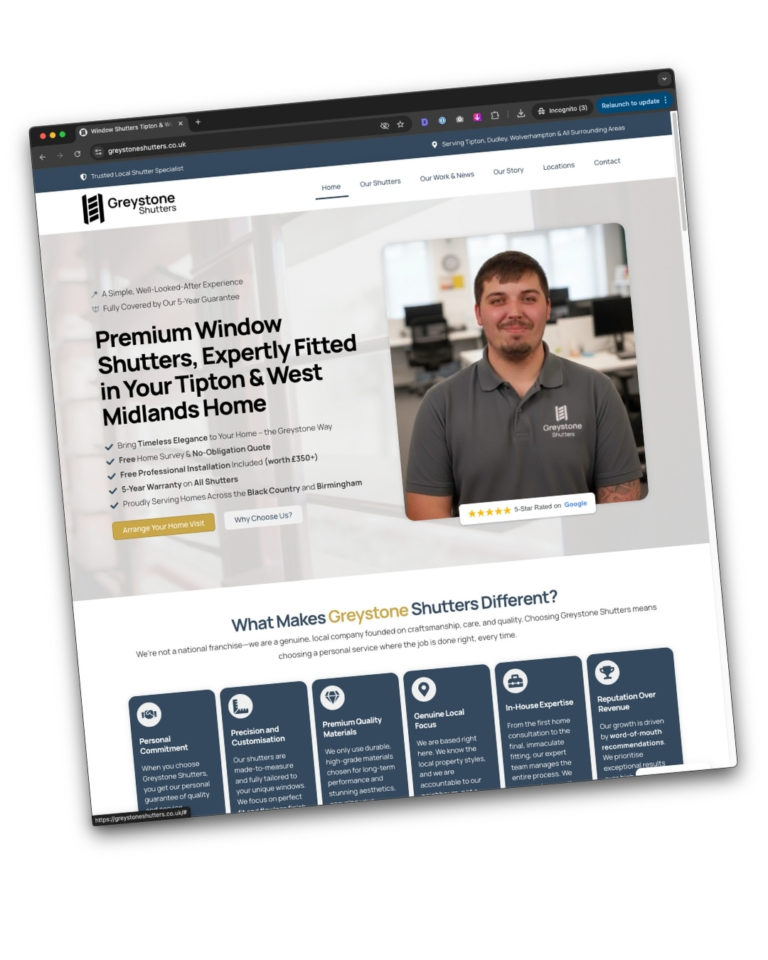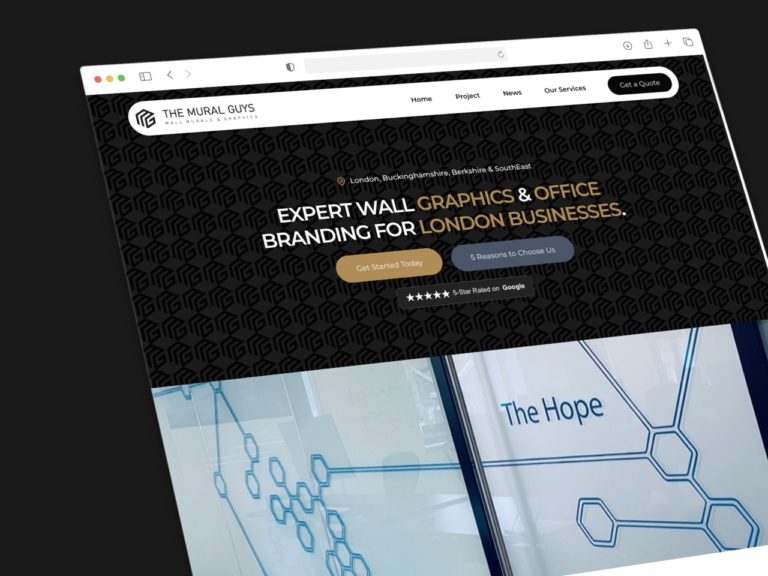In the digital age, mastering Google search is essential for businesses aiming to stay competitive and efficient. Whether you’re looking for specific information, keeping up with industry trends, or conducting market research, understanding the nuances of Google search can save time and yield better results. Here are some expert tips to help you get the most out of Google, complete with real-life examples from businesses that have successfully leveraged these techniques.

1. Use Quotes for Exact Matches
When you need to find an exact phrase, use quotation marks. This tip is invaluable for locating specific information, such as a quote or a precise phrase in a document.
Real-Life Example:
A marketing agency, CreativePulse, often searches for client testimonials for their case studies. By searching for ‘customer feedback’ with quotation marks, they ensure they get exact matches, saving time and ensuring accuracy.
2. Search by File Type
Sometimes, the information you need is best found in a specific file format. Use the “filetype:” operator followed by the file extension to narrow your search to PDFs, Word documents, Excel files, etc.
Real-Life Example:
Imagine you’re a business analyst preparing a market research report on the automotive industry. You need comprehensive data and detailed industry analyses, which are often available in PDF format. By using the search query ‘automotive industry report filetype:pdf’, you can directly find high-quality PDF reports from trusted sources.
For instance, a search might yield results from market research firms like Statista or government publications such as the UK Department for Transport, providing you with valuable insights and data for your report. This targeted approach saves time and ensures you access the most relevant and authoritative information available.

3. Exclude Words
When you want to exclude certain terms from your search results, use the minus sign (-). This can help refine your search and avoid irrelevant information.
Real-Life Example:
TechSolutions Ltd. often looks for software reviews but wants to avoid outdated versions. By searching ‘best project management software -2019’, they exclude older reviews, focusing on more recent and relevant results.
4. Define Words
Use “define:” followed by a word to quickly get its definition. This is particularly useful for understanding industry jargon or technical terms.
Real-Life Example:
Imagine you’re a marketing manager working on an SEO campaign and come across the term “canonical URL. By typing define:canonical URL into Google, you instantly get a clear definition, helping you understand and use the term correctly in your work.
5. Stay Updated with Alerts

Google Alerts allows you to set up notifications for specific topics. This is perfect for staying updated on industry trends, competitor activities, or news relevant to your business.
Real-Life Example:
Fashion retailer TrendSetters uses Google Alerts to monitor fashion trends and competitor releases. By setting alerts for ‘spring fashion 2024’, they receive updates straight to their inbox, ensuring they stay ahead of the curve.
Conclusion
Mastering Google search is more than just a convenience; it’s a strategic advantage for businesses. By using these tips—exact match searches, file type filters, word exclusion, quick definitions, and alerts—you can enhance your search efficiency, save time, and stay informed. Real-life examples from various businesses demonstrate the practical applications and benefits of these techniques. Start implementing these tips today and watch your business research and information-gathering processes become more efficient and effective.