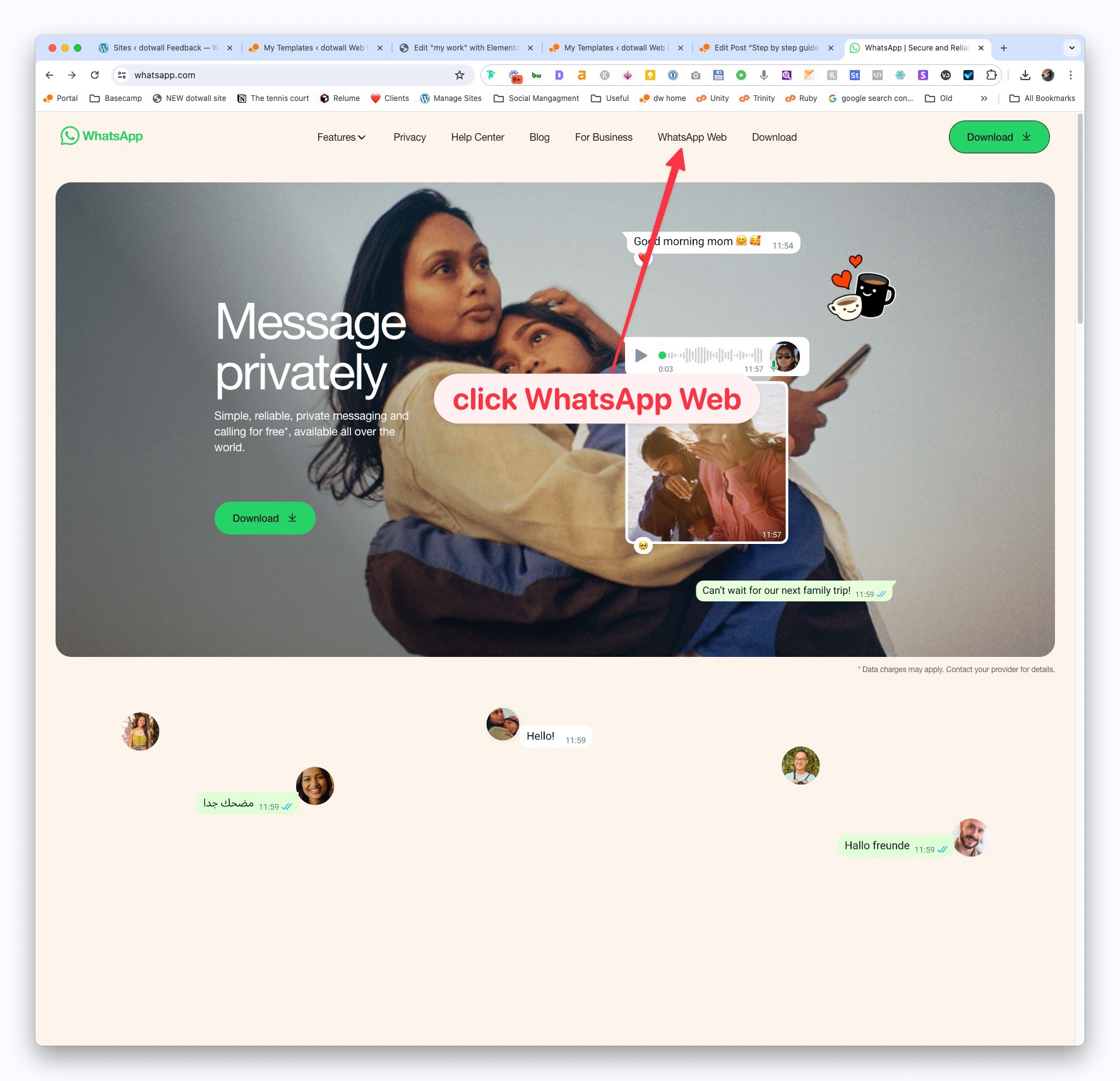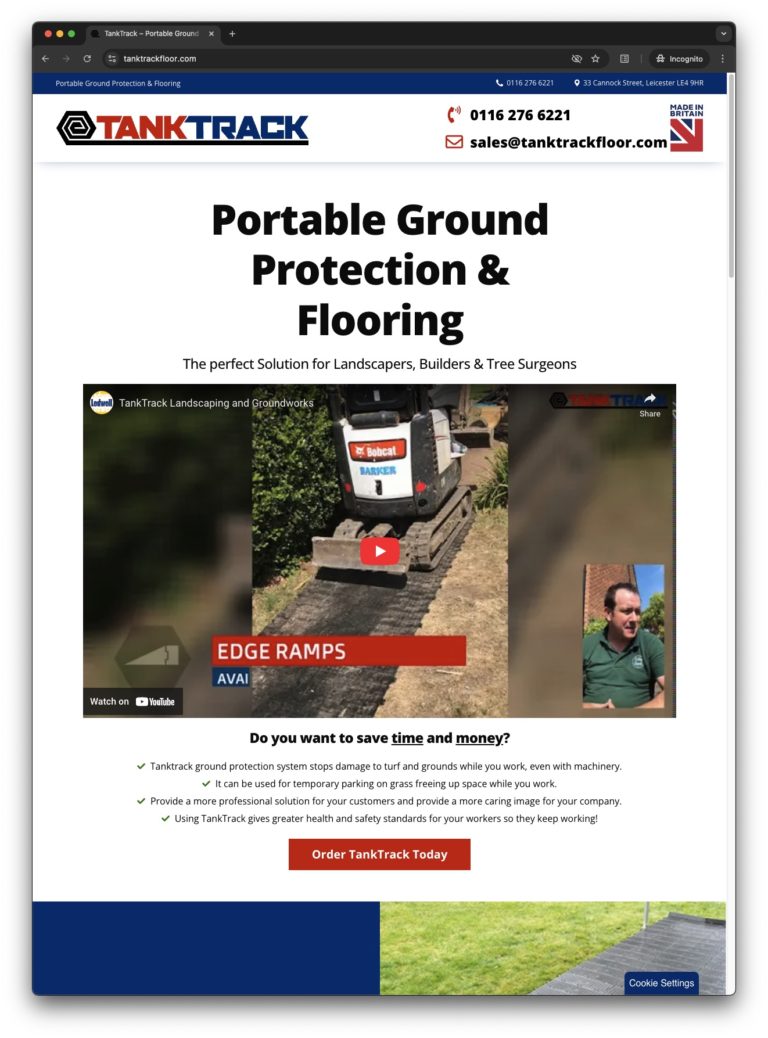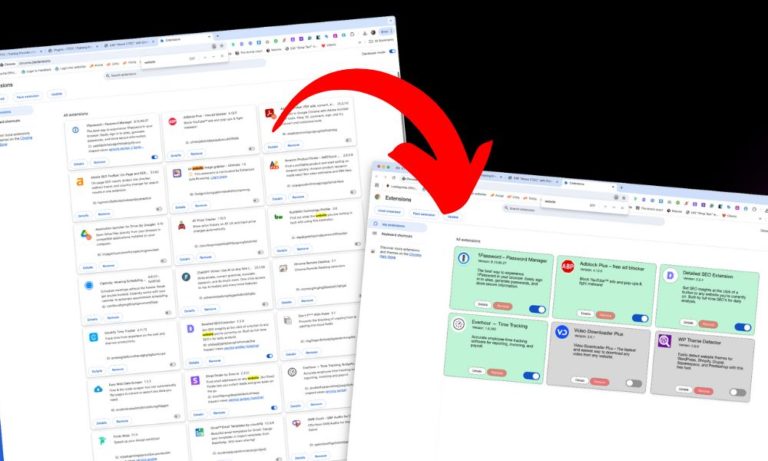What is WhatsApp Web?
WhatsApp is a popular cross-platform messaging app that allows you to send text messages, make voice and video calls, and share photos, videos, documents, and even your location.
Why is WhatsApp Web so good?
WhatsApp Web is an excellent tool for communication because it allows you to use your computer to send and receive messages, photos, videos, and other files quickly and easily. It also integrates with your phone, so you can stay connected even when you’re away from your phone. Additionally, WhatsApp Web has end-to-end encryption, ensuring your messages remain secure and private. Finally, WhatsApp Web is free to use, making it an excellent choice for anyone looking for an affordable way to communicate with family, friends, or work colleagues.
How we use WhatsApp Web at dotwall Web Design
We find WhatsApp to be the best platform for communicating with our
clients. It’s super easy to use; most people already have it installed, and it is much quicker than emails! Moreover, if we want to send a quick video, image or screenshot, we can send something over in seconds, making for really quick feedback.
TIP: Optimising photos for a website can be a pain of a job; often, our
web design clients will send over images taken directly on their phone; if they send the files via email, these images are typically 3-5 MB per photo–way too big for use on a website! Sending photos on WhatsApp will automatically downgrade the size and quality of the photo, most of the time making it perfect for immediate use on a website!
Opening WhatsApp Web on your computer is super-easy and can be done in simple steps