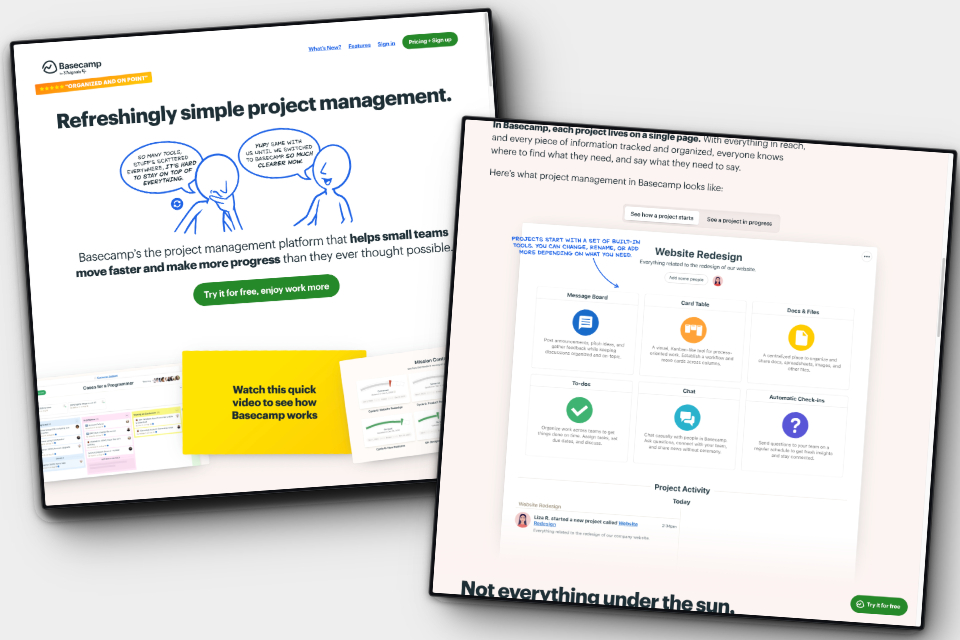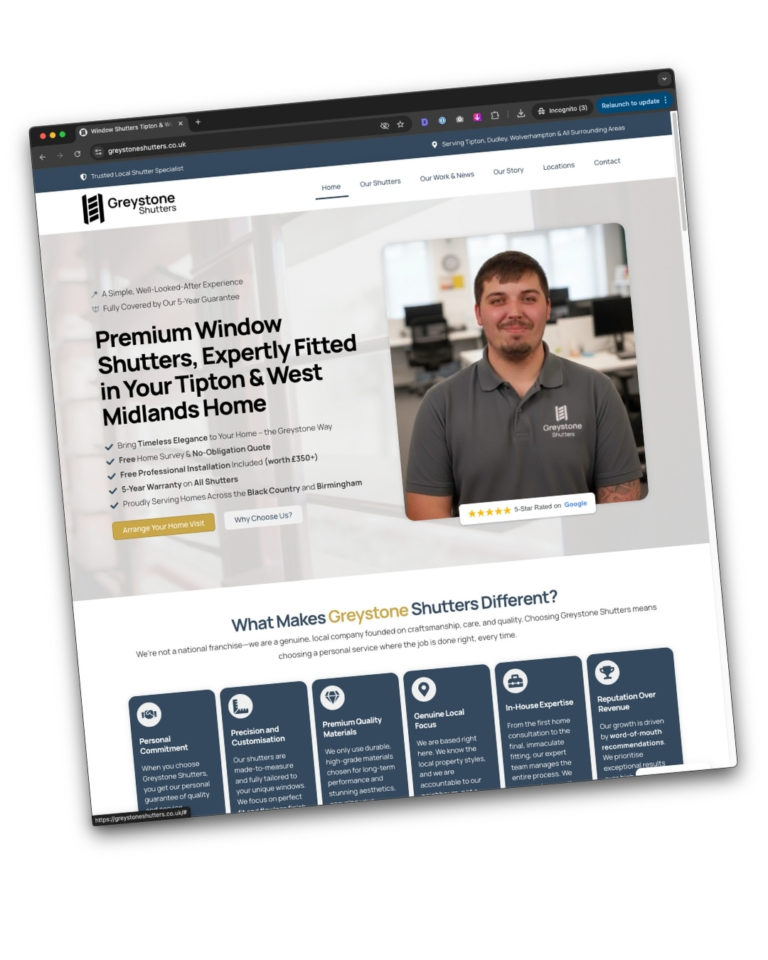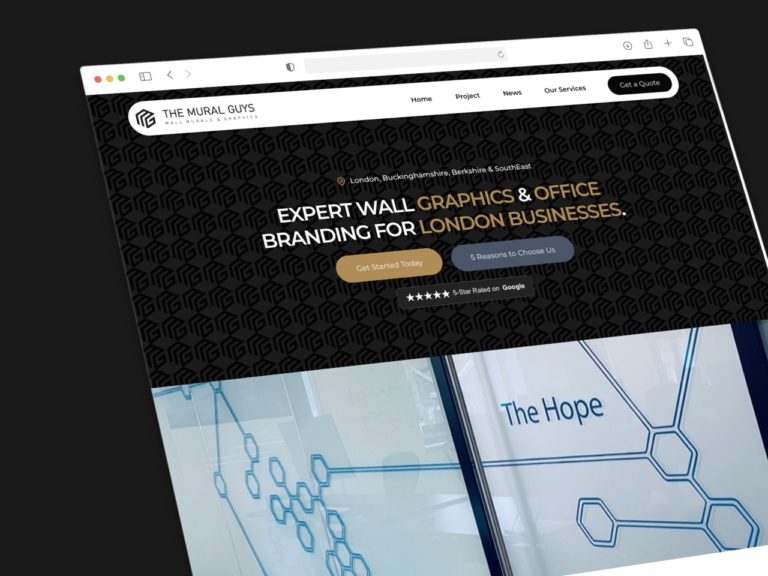What is Basecamp?
What is Basecamp? In its simplest form, Basecamp is a to-do list with added features that can be used for project management or anything requiring task organisation. It allows you to collaborate with colleagues and clients seamlessly. We use Basecamp for all our projects—whether big or small, SEO or web design. We create and assign tasks to colleagues and communicate about different tasks efficiently. Our clients love it, which is why I wanted to write a quick blog post about why we love it too.
What we love ❤️
The speed of Basecamp
The biggest reason we’ve stayed with Basecamp over other project management tools is its incredible speed. The website is lightning fast—there’s never a delay when navigating between projects. Image uploads are particularly impressive. As a web designer, I’ve used many tools like Notion and Trello, but nothing matches Basecamp’s speed. I can drag a 10MB image into a client communication task, and it appears within a second. It’s remarkable. We can even upload hundreds of high-quality photos (30-40MB each) to the media library instantly, then seamlessly collaborate with clients on them.
The speed makes using Basecamp a joy. When clients email us, we get a notification in our inbox and can respond immediately—it’s effortless to hit “respond” in Basecamp, type a quick reply, and move on.
Clients love its simplicity
At its simplest form, Basecamp is a glorified to-do list—and that’s exactly why we love it. We create a simplified list for everything we do, whether it’s design, SEO, or graphics. We work through each task methodically, and every task has its own communication thread. For example, if we’re discussing a website header, we can have one focused conversation about that header within its task. When the task is completed, we mark it as done and move on. It’s super simple—the simplicity is one of its best features, and we’ve had lots of good feedback about that.
It's been brilliant! It's been so easy to communucate with you and Boby - even though he's working in Brazil. I have felt really connected throughout the process of building the website and it is reassuring to know that comments have been shared with other members of the Carillon team. It's easy to use and has most of the features of a word processing package - enabling me to add screen shots when necessary and any files that need to be uploaded to you. It's also been useful to see proposed pages of the website and be able to comment on them and the videos that you have sent since we went live are proving invaluable.
Mary on using Basecamp - Carillon Tower Website Design
Integrations
While we don’t use many Basecamp integrations, there are plenty available if you need them. The main integration we use is a timing app called Everhour. Since our small team at dotwall often works on time-based client projects, Everhour is perfect for us. It connects directly to Basecamp through a Chrome extension, letting us track time on different tasks and projects. We can easily monitor how much time we’ve spent and update clients accordingly—it’s incredibly useful. As I mentioned, there are many other integrations available. You can check them out on the Basecamp integration page.
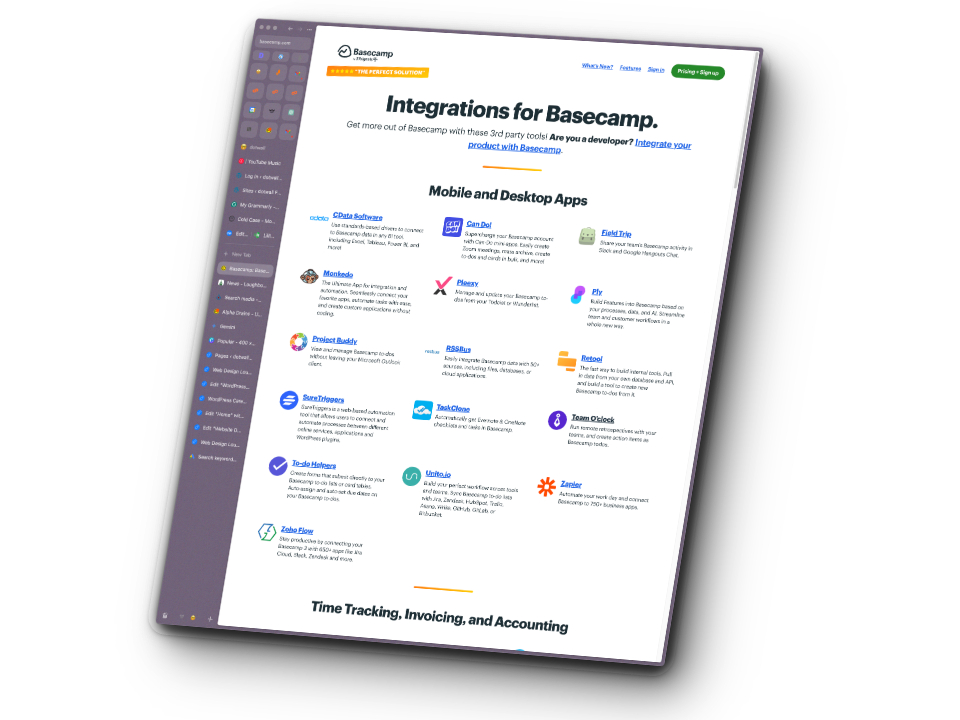
Respond in Basecamp or via Email
Basecamp offers two convenient ways for clients to respond. When they receive a notification, they can click “respond in Basecamp” to open the conversation directly in the application—a seamless way to communicate.
Alternatively, clients can simply reply to the email, and their response will automatically appear in the Basecamp conversation. The only downside is that email replies often include their full signature block, complete with disclaimers and footer messages.
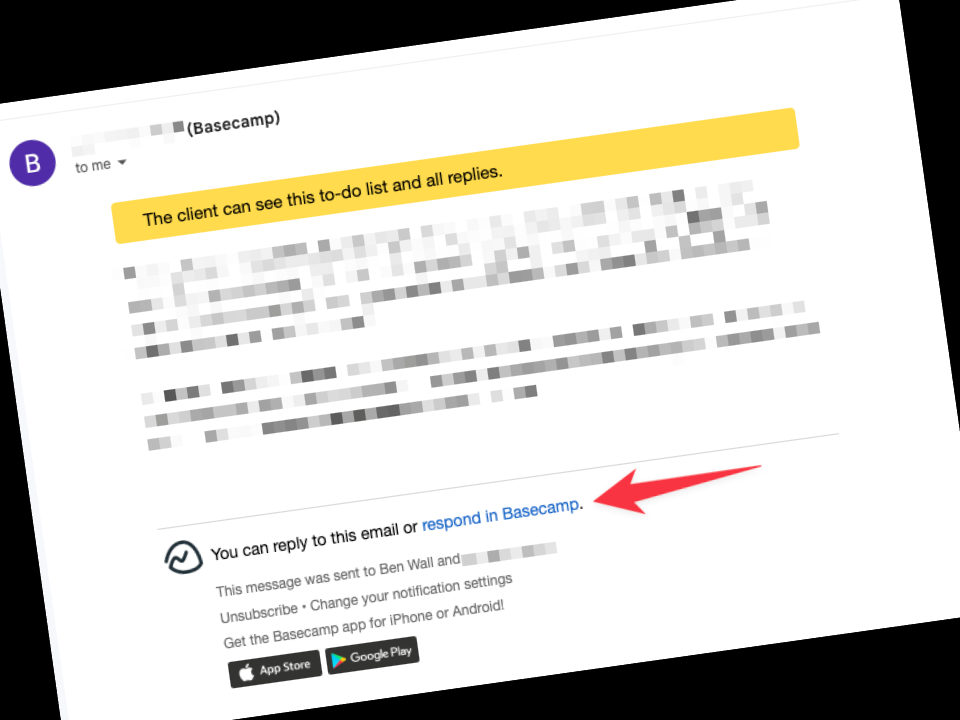
There is a Basecamp app too
As you can see from the screenshot above, Basecamp offers both Android and iOS apps. These apps are excellent for project management on the go, allowing quick replies and emoji reactions. We often encourage clients to download the app because we understand they’re not always at their desk—they might be working on-site, in meetings, or running their business (like me!). The mobile app makes it easy to receive quick notifications and stay updated on project progress.
The app itself is beautifully polished and clearly well-crafted—I’ve never experienced any frustrating bugs or issues.

You can use Basecamp as your company intranet
We also use base camp for our internal hub so any internal processes or to-do list we just stick into base camp and then we can assign it to members of staff and we can also work on things as and when they need to be done just allows for great expert and we can always refer back to different processes and SOP by just going back into the Basecamp dotwall Hub.
So important to have a place in your business where you can store electronic documents, whether that’s SOP’s general to-do items or documents such as branding such as brand guidelines, and loads more. If you want help setting up a base camp for your business, let us know it’s super helpful!
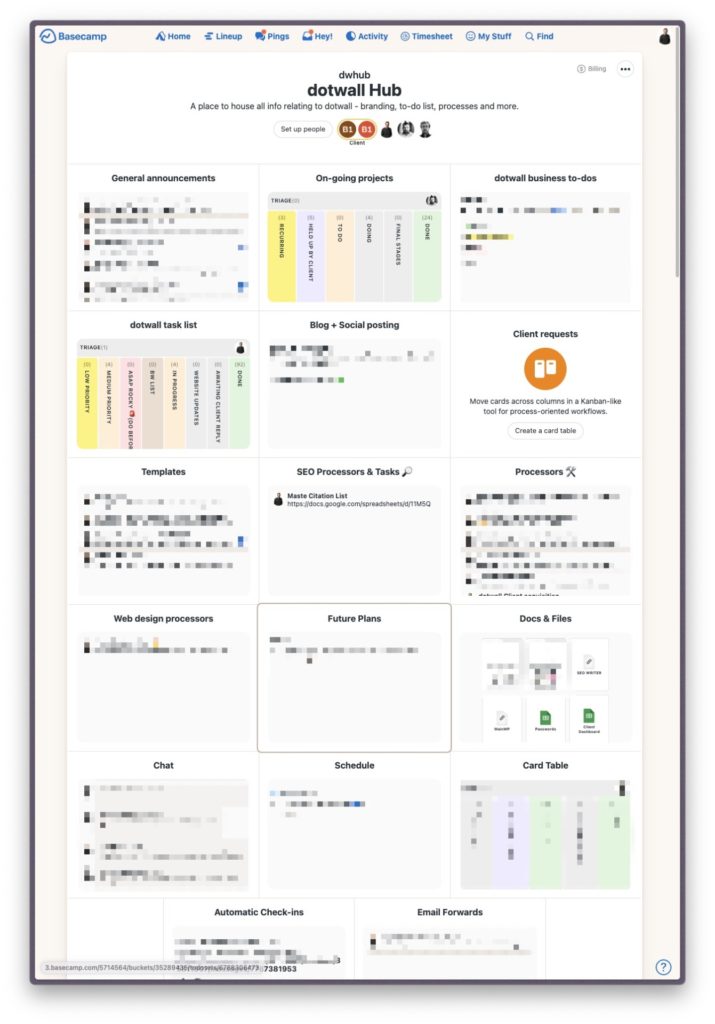
Basecamp templates
Another great feature of Basecamp is its powerful template system. You can create templates for everything—from simple to-do lists to complete project setups. For example, we maintain a “going live” checklist template for our design projects. This ensures we have all our ducks in a row when launching websites. We simply import this template into each project, and when processes need updating, we can modify the master template once and use it across all projects. It’s super straightforward and helps us avoid missing critical steps during launches. We use these templates daily for various purposes. You can also create full project templates—if you need to replicate an entire project structure (like our Wall Hub shown above) for different businesses or intranets, you can easily duplicate the same template repeatedly.
Activity history
The activity screen is one of the most used features in Basecamp. It provides a comprehensive view of all project activities, letting you scroll back through past days to see who’s responded to what and which tasks have been completed. It’s an excellent way to get a quick overview of project activity at a glance.
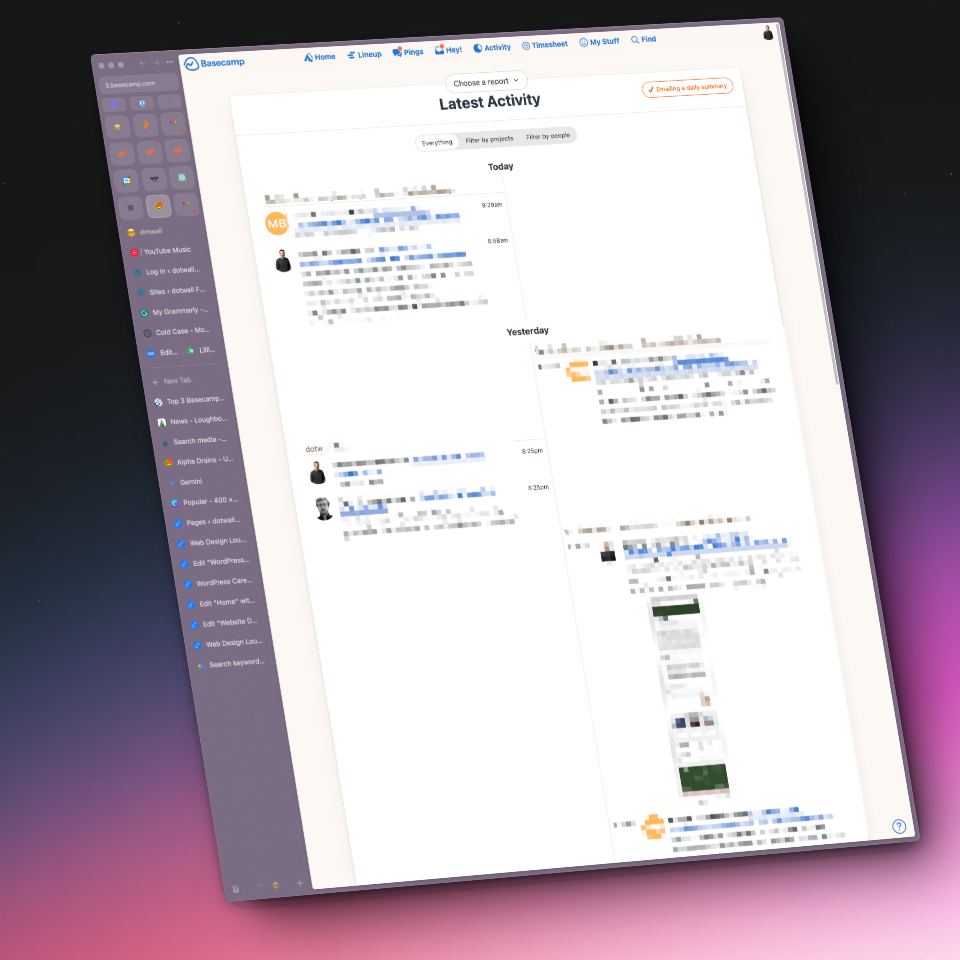
What we don’t love 💔
We wish Basecamp did more and acted as our agency CRM
We love the platform so much we wish there was more of it. We’d especially love add-ons that could make it into a fully functioning client hub where we could manage all our leads and client databases. The platform is incredibly fast, looks great, and has an excellent app—we just wish we could do everything in one place. Currently, we use GoHighLevel for CRM management to store client contact details and handle emails, but we’d love to have this integrated into Basecamp. Ideally, when a new lead comes in, it would go directly into the CRM, and we could spin up a project quickly using their contact details. Instead, we have to manually create new contacts in Basecamp even after they’re set up in our CRM. It’s a bit disjointed, but we’re willing to live with it to keep using Basecamp as our project management tool.
Pricing
Like any SaaS company, the pricing is forever changing. You might feel like you’re on a good deal at first, but then they adjust the pricing. We got in at $15 per user, and I think it’s now around $45 per user—though I’m not entirely sure. It used to be much cheaper, but that’s something you have to expect with any SaaS company—you’re operating on their server, their business will change, and we have to change with it. If Basecamp offered a host-it-yourself package for, say, $999 all in—I’d be all over that!
Task timesheets
While Basecamp has recently introduced a new timesheet feature, it’s nowhere near as good as Everhour. I wish time tracking was native and built into the platform. Currently, I have to pay for both Basecamp and Everhour, which I find quite expensive at around $50/month (more than Basecamp itself).
The main difference is that Basecamp’s built-in timesheet feature requires manual time entry, which is quite cumbersome. With Everhour, you can simply click a button on each task to start a timer.
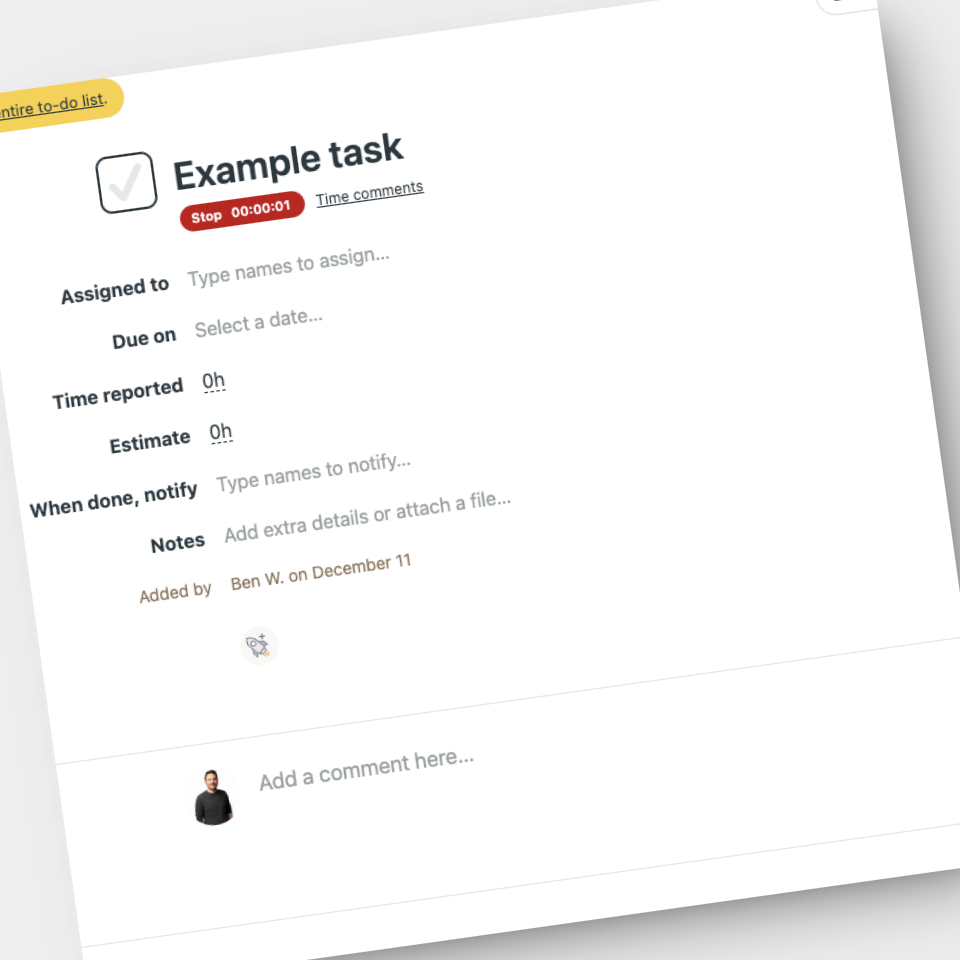
Final thoughts
Despite its limitations, Basecamp remains our go-to project management tool for its exceptional speed, simplicity, and reliability. The platform’s straightforward approach to task management, powerful template system, and seamless client communication features make it an invaluable asset for our design agency. While we’d love to see more CRM functionality and improved time-tracking capabilities, the core features that Basecamp offers are executed brilliantly.
If you’re a design agency or any business looking for a reliable, fast, and user-friendly project management solution, we highly recommend trying Basecamp. Its learning curve is minimal, and the benefits to your workflow and client communication are substantial. The platform’s speed and simplicity make it worth the investment, and its mobile app ensures you can stay connected to your projects wherever you go.
Want to learn more about how we use Basecamp? Book a meeting with me. I’m happy to discuss how we use Basecamp in our mini-agency.
Interested in giving Basecamp a whirl? Head over and check it out.