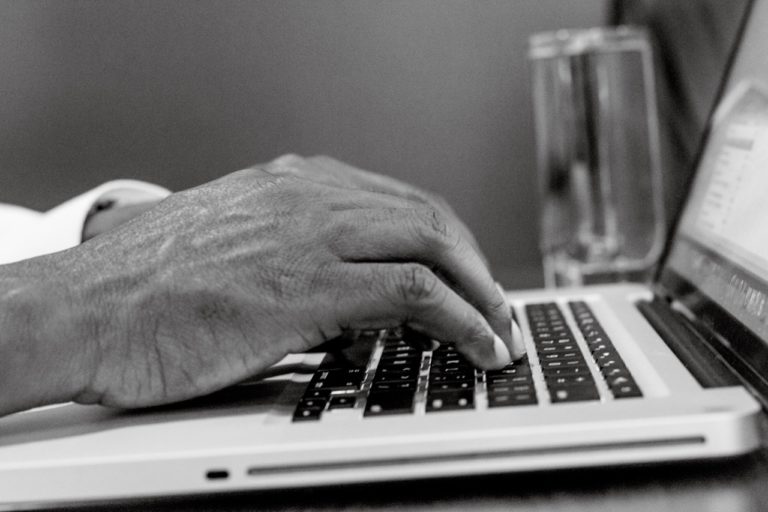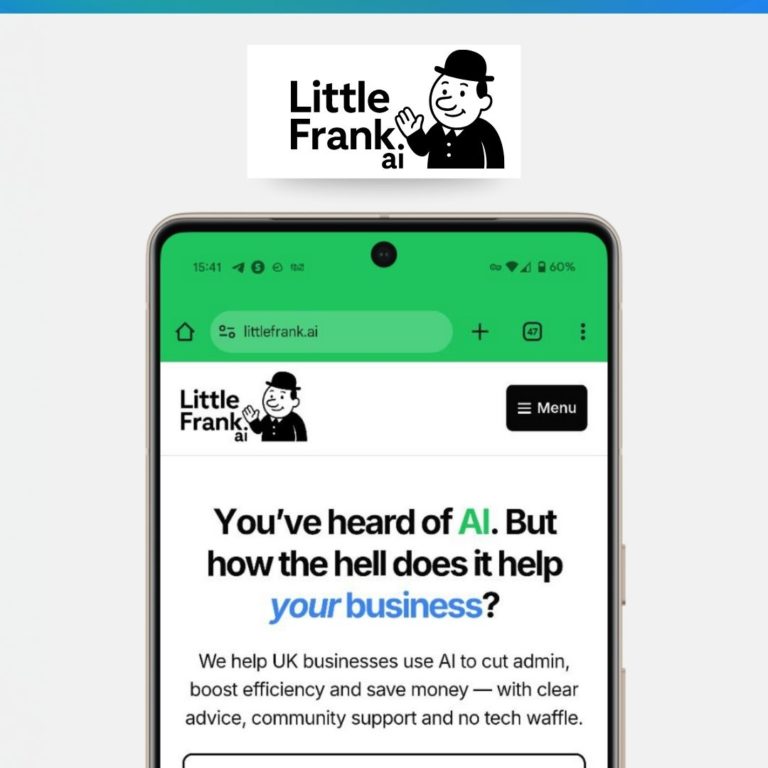Hey there! My name is Ben and I’m a proud owner of dotwall. I just thought I’d share my daily web design setup that I use for increased productivity. I’m a bit of a geek at heart and I absolutely love this stuff, which is why I chose this profession. If you have any questions, feel free to reach out to me. I’m always happy to talk geek at any point!
1. BenQ Monitor – 32″ 4k
I’m using a 32-inch BenQ monitor, which is absolutely amazing. It has an IPS panel that makes the colors super sharp and the resolution is perfect for having Windows side by side. This is critical when working with websites and you want to see both staging and live sites together, for example. The monitor also comes with a handy remote control, which is great for adjusting the brightness and color temperature for day and night use. This, coupled with the BenQ light bar, makes for a really good experience.
I have considered a super-wide screen before, like a 42-inch or a 38-inch monitor, but I haven’t seen these in shops. I’m not impressed with them for two reasons. Firstly, the pixel density is low, and you can see the pixels quite clearly. Secondly, I prefer the height of my monitor, as it helps me to have documents open side by side and even split the window into quadrants if needed. I might try a super-wide screen one day, but right now, I’m really happy with my current setup.
At the time of writing, this monitor comes in at £575 and can be found here.
I use this monitor with a heavy-duty monitor arm. This provides me with the flexibility to adjust the monitor height according to my sitting or standing position. However, I am looking for a slightly different viewing angle than what the stock monitor stand provides.
UPDATE: I’ve now added a second 32-inch monitor to my setup. This monitor is in portrait format and is great for web design. I can use it for one-page websites and also for keeping programs like WhatsApp Web and Telegram open all the time. Although this monitor is still good, it’s not quite as good as my primary monitor as it lacks IPS, which I’ve now found is quite an important factor with monitors. £299 at the time of writing from Amazon.
2. iPad Pro 12.9 inch
I bought this iPad thinking it would be the best thing since sliced bread, but it turned out to be quite the opposite. Right now, if essentially functions as a secondary monitor, which for its price point feels like a bad joke. When I first got it, I used it for sketching out website outlines, but now I find it to be useless.
One of the biggest drawbacks of the iPad is its operating system. It doesn’t allow for the desktop version of Chrome, which is frustrating as a web designer because the mobile version doesn’t have all the necessary features. It also doesn’t link well with password managers and multitasking isn’t great. When the gap between the iPad Pro and the MacBook is bridged, it may be more interesting, but right now it’s not that great. I’d rather have a Samsung tablet that offers more flexibility.
Furthermore, I can’t edit an Elementor website in the front-end editor with Chrome or Safari on the iPad, which is extremely disappointing. This is another reason why it should be able to run the desktop version of Chrome. I thought that I could make changes to websites on the go, but unfortunately, this isn’t possible. So, I need to carry my laptop with me at all times, which makes the iPad even more pointless.”
3. Linton 3XP vintage speakers
One of my biggest hobbies, aside from designing websites, is collecting vintage audio systems. I love the warm sound they produce, especially when playing music from the Golden era. Nothing else can replicate it, not even modern speakers.
On my desk, I have a massive pair of vintage Linton 3x-piece speakers connected to a vintage Sony FM receiver. Although they sound great together, I often listen to music at lower volumes while working, and they lack a slight punch of bass. To solve this, I added a new Presonus 8-inch subwoofer under my desk, which adds the extra bass and punch I need to get my design juices flowing.
Many vintage audio enthusiasts believe that new and old components don’t mix, but in my experience, this combination is a winning one. The vintage speakers produce lovely, warm, crisp notes, while the subwoofer provides deep bass that makes house music sound awesome.
If you’ve never heard of or been into vintage audio systems before, I highly recommend visiting Audio Gold in London. They have an amazing selection of equipment, and you’ll be amazed at the world of awesome audio that awaits you.

My speakers are linked to a Sony STR-343 ????
This is a picture of my Sony FM receiver amplifier, which is connected to my Linton speakers. I bought this setup from a second-hand vintage charity shop for around £45, and it was an absolute steal! Shout out to Spiral Scratch and Loros in Leicester.

Mixing old and new! – Presonus Eris Sub 8
This is my subwoofer. It’s quite small, but it powers my small office room perfectly and adds that additional bass needed for lower volume sounds.
If you are passionate about vintage or modern audio, feel free to reach out to me. I am always happy to chat about the quality of sounds in speakers.
4. Logitech gaming mouse, the G502 Hero
I used to love playing computer games and for me, using a gaming mouse is a must-have. It offers great accuracy and sensitivity, making it a joy to use on a daily basis. The mouse I currently use is wired, which has two advantages. Firstly, I don’t have to worry about recharging or changing batteries. Secondly, the latency is very low, meaning that the response time from the movement on the desk to the cursor on the screen is almost unnoticeable. I know it may sound a bit geeky, but it really enhances my experience when using the computer.”
5. Logitech MX Keys for Mac
I really like my Logitech keyboard, which is designed specifically for use with a Mac. It has some great Mac-specific buttons that I find very useful. Although it may not be the best keyboard available,
If you are looking for a high-quality keyboard that is great for typing, I recommend checking out the Logitech MX Keys keyboard. It is the perfect companion for web design and other tasks.
6. BenQ Lightbar
These light bars are designed to sit on top of your monitor and act as a desk light. They are one of those accessories that blend into the background of your desk setup, and you don’t realise you have them. My light bar turns on when I start my computer and turns off when I turn the computer off, so you don’t really notice it’s there. However, on the off chance that you do turn it off or just unplug it, you realise how much of an impact it makes. It really makes working in low light more comfortable. If you use it in conjunction with another light that lights up the back of the monitor, it really helps with eye strain at night too.
Would I recommend it? Yeah, sure. There are cheaper options on Amazon, such as this and this, The new BenQ comes with a light source on the back of the light bar to light up the wall, which is even better than the one I’ve got.

7. Sony WH-1000XM4 noise-cancelling headphones
A good pair of noise-cancelling headphones is critical for me. I often work in noisy environments and am sometimes out and about in cafes. These headphones really block out any ambient noise and allow me to fully focus on the work at hand, which is awesome and priceless. Although they do have a price, I think I paid around £250 for them.
Whether or not I recommend them depends on your working environment. If you work alone in a quiet office, you may not need them. However, if you often find yourself in noisy places like cafes, then these headphones are a no-brainer.
When it comes to noise-cancelling headphones, it’s important not to skimp. You tend to get what you pay for, so always go with top-tier brands like Apple or Sony. Make sure you choose their active noise-cancelling headphones, as there are many different types of headphones, and not all of them offer noise-cancelling technology.
8. Motorised standing desk
If you spend long hours sitting at your desk, a standing desk is a must-have. I don’t know the exact statistics, but I’ve heard that sitting for prolonged periods is as harmful as smoking a pack of cigarettes. It can’t be good for your health, and I can only imagine the impact it has when you sit for eight hours straight.
To combat this, I have a couple of rules in place throughout the day. I take all my meetings standing up, and whenever I’m doing something repetitive like data entry, I also stand up. However, I’ve found that if I’m doing anything that requires intensive typing or concentration, I can only really sit down to get the most out of what I’m doing.
When it comes to buying a motorised desk, I’ve opted for the dual-motor version. This is because I have a lot of weight on my desk, including two vintage speakers, a big monitor, and a monitor stand, so having a desk that can handle the weight is crucial.
There are many options available on Amazon. I don’t have a particular brand to recommend, but I suggest looking for one with a good five-star rating and lots of reviews. However, it’s important to make sure that the reviews are legitimate, as there are many fake products and reviews floating around on Amazon. For example, this one looks legit and has lots of five-star ratings and reviews. Check it out here.

To conclude:
I like doing these sorts of posts as more of an insight into what web designer life. If you have any questions or would like some advice, please feel free to reach.
Anyway our best to get back to work!