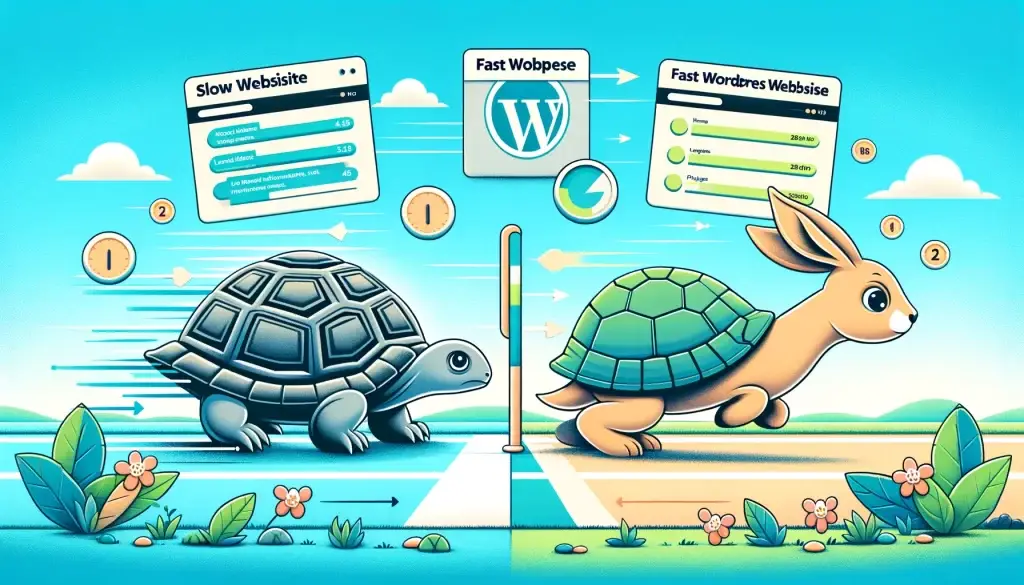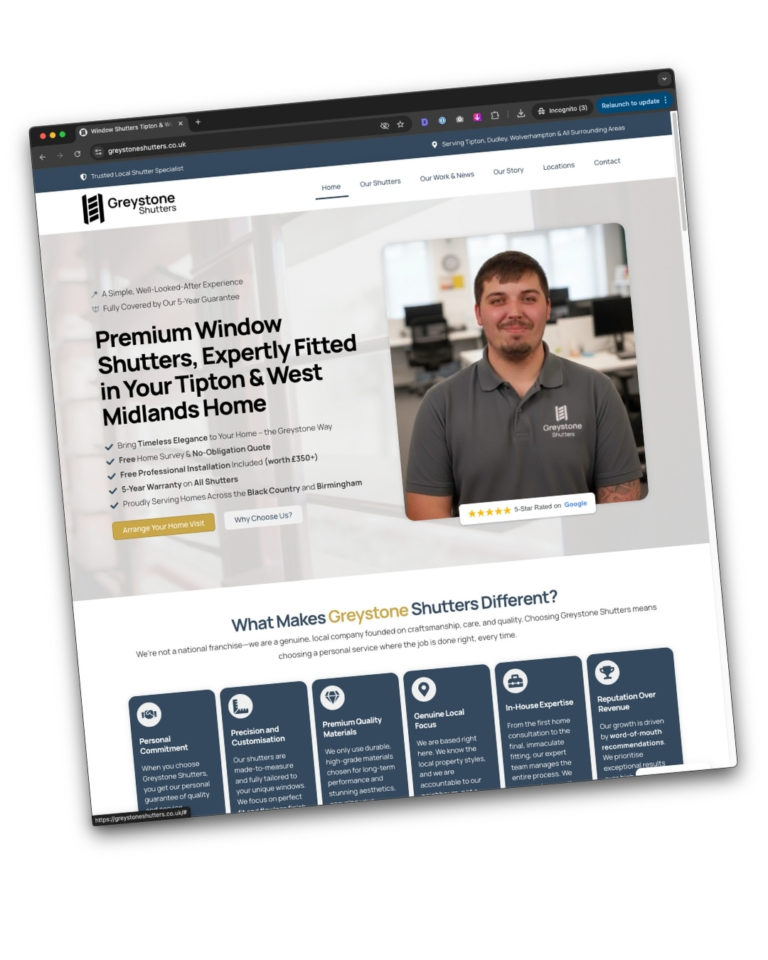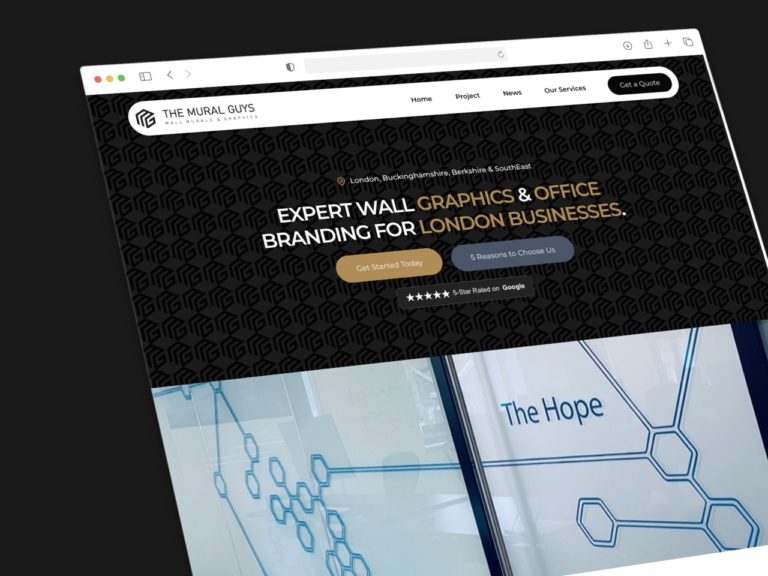Why having a fast website is crucial in 2024
In 2024, user expectations are higher than ever. A fast website is not just a luxury; it’s a necessity. Slow loading times can lead to higher bounce rates, lower search engine rankings, and a poor user experience. Ensuring your website runs smoothly keeps visitors engaged and improves your online presence.
We live in an era where Instagram Reels, YouTube Shorts, and other similar platforms are all accessible on our devices and load instantly. There is literally no lag from swiping up on your screen to watching the next video. People have become accustomed to instant gratification. If someone is searching for something on Google and clicks a web link, and the page doesn’t load almost instantly, then there is a problem. People are likely to leave your website even before it finishes loading, which could significantly impact your website’s bounce rate and your business’s bottom line.
According to a study by Google, 53% of users will abandon a website if it takes more than 3 seconds to load.
Google

What makes a website slow
Several factors can contribute to a sluggish website. Large images, excessive plugins, poorly optimised code, and inadequate hosting are common culprits. Understanding these factors is the first step in diagnosing and resolving performance issues. Here are 10 common reasons a website can slow down:
- Large images: High-resolution images that are not optimised can significantly slow down page load times.
- Excessive plugins: Too many plugins, especially poorly coded ones, can lead to increased loading times and conflicts.
- Poorly optimised code: Unoptimised HTML, CSS, and JavaScript code can cause delays in rendering pages.
- Inadequate hosting: Shared or low-quality hosting can result in slower website performance due to limited resources.
- No caching: Lack of caching mechanisms can cause the server to generate the same content, slowing down the site repeatedly.
- Unoptimised database: A bloated or unoptimised database can increase the time it takes to retrieve data.
- External scripts: Including many external scripts, such as ads or social media widgets, can delay page loads.
- Heavy themes: Themes not optimised for performance can add unnecessary weight to your site.
- Too many HTTP requests: Excessive HTTP requests for elements like images, scripts, and stylesheets can slow down page loads.
- Lack of content delivery network (CDN): Without a CDN, users far from the server may experience slower load times due to increased latency.
How to fix a slow website: solving the above issues
The main reason for this blog post is to highlight how beneficial NitroPack caching is for your website. However, fixing the majority of the 10 highlighted points above is really going to make a massive difference. If you leave these issues and just install a fast cache on top of it, it’s like putting a Band-Aid on it – merely masking the real issue. Some of these points are fairly technical, however, some are more common, such as optimizing images. You really don’t want images larger than 300 KB on your website. As a web designer, we often see websites with images that are one to five megabytes, which is excessively large for a website.
Need help with a slow website? Get in touch.
How to fix a slow website: Install a good cache
A cache stores frequently accessed data to reduce loading times. When a visitor comes to your site, the cache delivers the stored data quickly, rather than generating it from scratch. This significantly speeds up the user’s experience, making your site feel faster and more responsive.

What is NitroPack cache?
NitroPack is an all-in-one optimisation service designed to improve website performance. It offers caching, image optimisation, and code minification to reduce load times and enhance the user experience. For Elementor users, NitroPack is a game-changer that seamlessly integrates with your site to deliver top-notch performance.
Three examples of where we’ve used NitroPack to speed up websites:
ISJ Financial Wealth: We have implemented NitroPack on this client’s website to improve its loading speed significantly. When you visit the website, you’ll notice it loads almost instantly. This is extremely beneficial for SEO as it ensures a seamless user experience and prevents Google from penalizing the site for slow loading speeds.
Ledwell Plastics: This website, newly launched by dotwall, also utilizes NitroPack to enhance its loading speed: the website and all its subpages, including the service pages, load instantly.
The Past Presents is a local business that offers historical in-school experiences. We used NitroPack again on this website to speed up the delivery. Teachers are extremely busy, and the last thing they want is to navigate to a slow website. They need to be able to jump on the website, get to page 12, and make an enquiry in a few seconds!
NitroPack and Elementor
In the past, I’ve been highly critical of Elementor’s page speed. The way Elementor generates website code can be resource-intensive and inefficient. However, they do seem to have made significant improvements recently.
Elementor has improved its page speed load times by introducing the new container layout system, which offers a slightly different approach to building websites. However, if your website contains a lot of dynamic data or content pages, it can still experience slowdowns. Implementing a system like NitroPack can significantly enhance the user experience of your Elementor website.
See blog post from Essential Addons: Why Is Elementor So Slow & How to Solve It In 2023?
The best bit is that, in most cases, NitroPack is free!
For most local business websites, NitroPack is entirely free. When checking out their pricing page, click the free option. This enables you to get 5,000 pageviews a month, free of charge. See our video explainer below 👇
Try their free plan!

My favourite feature of NitroPack (Cache warmup)
My favourite feature of NitroPack by far is its automatic cache warmup feature.
Imagine you have a library where books are kept in a storage room. Every time someone wants a book, the librarian has to go to the storage room to get it, which takes time. This is like a website without a cache.
Cache Warmup is like the librarian knowing in advance which books people will likely borrow and placing them on a cart near the front desk. So when someone asks for a book, the librarian can give it to them quickly without going to the storage room.
In website terms, cache warmup means pre-loading essential data into the cache before visitors arrive so the website can deliver information quickly without waiting for it to be fetched from the server each time. This makes the website load faster and improves the user experience.
Need help speeding up your Elementor website? Get in touch
If you’re looking to boost your Elementor website’s performance, we’re here to help. Our team at dotwall has extensive experience with NitroPack and other optimisation tools. Contact us today to find out how we can make your website faster and more efficient.
Check out NitroPack here:
This is an affiliate link, so if you purchase NitroPack, we’ll get a commission.