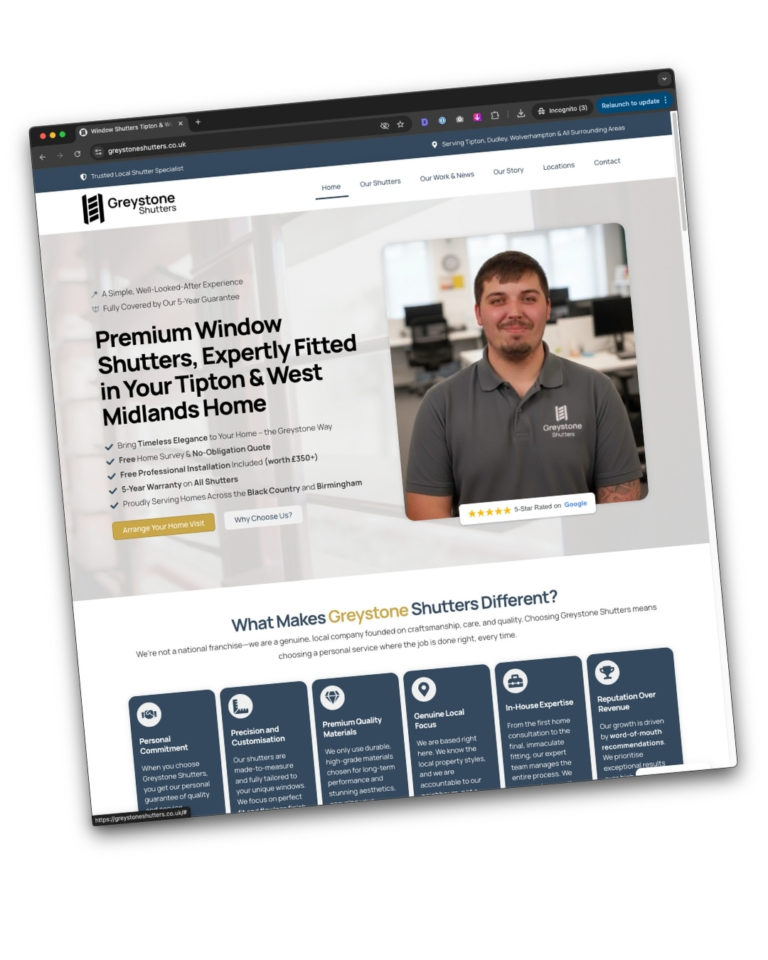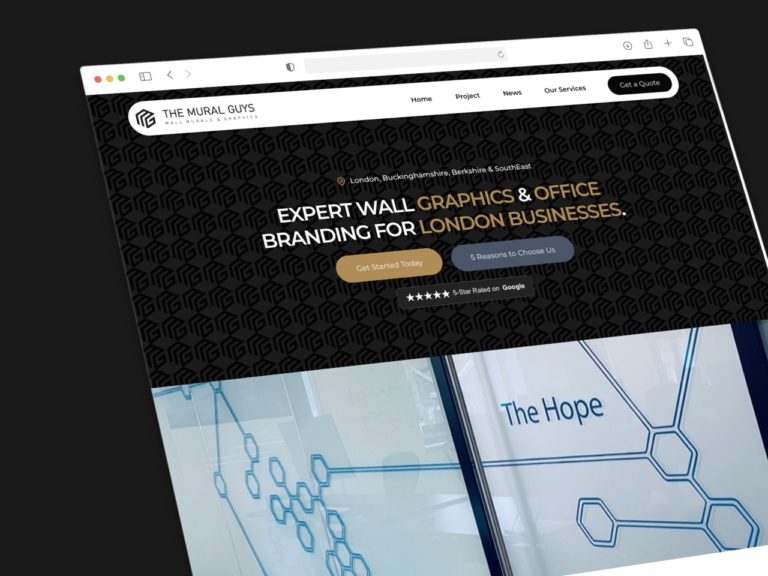Hello, I’m Ben, the owner of Dotwall. In this post, I want to share how AI makes my life easier as a web designer. I have dyslexia, which affects both my mental arithmetic and my reading. When I read, I often skim and can easily miss certain words, and the same happens when I write. I might read a sentence multiple times, and it appears perfect in my mind, but when someone else reads it, it’s clear that I’ve missed a word, making the sentence feel disjointed.
AI has been a game-changer for me, and I’ve embraced it in my workflow. Here are a few ways I use AI daily as a web designer with dyslexia to deliver better, more structured content. This includes my communications with clients, potential customers, stakeholders, and even in writing this blog post.
First up is Grammarly.
First up, we have Grammarly. Grammarly is a premium tool, though I believe they offer a free version too. It’s a plugin that integrates directly with Google Chrome, acting as a powerful autocorrect for everything I write online. Think of those little blue squiggly lines under words, but on steroids—Grammarly is like that, only ten times better. When it first launched a few years ago, it was already great for improving paragraphs and sentences. Now, with AI powering it, Grammarly has become an absolute game-changer. It can rewrite entire paragraphs, rephrase sentences, and make sure everything sounds clear and polished.
For me, this has been incredibly helpful, especially when replying to emails. Grammarly even lets you choose different tones, like friendly or authoritative, which is handy depending on the context. I use it after dictating—I often speak my thoughts aloud, just like I do with this paragraph. Then, I have Grammarly clean it up, fix any spelling and grammar, and ensure it’s structured properly.
Grammarly has been a massive help in my daily life, making everything I write clearer and more professional. Unlike tools like ChatGPT, Grammarly integrates directly into my everyday work. It’s there in Gmail, in my web browser, on project management tools—anywhere I need to write. As a web designer, I’m constantly typing things out, whether website content or project notes, and Grammarly smooths out all the little issues as I go.
>> Check out Grammarly
It’s worth noting here:
I use AI tools daily but try not to rely too much on them. You always want your personality to stand out, so for email responses, I recommend writing them yourself first and then using AI tools to polish them—without losing your voice. As AI becomes more prevalent, I worry the internet will become full of robotic text. Don’t get me wrong—AI will get smarter and better at understanding how you communicate. Soon, it’ll analyse your emails and reference your communication style when generating responses. But here’s the catch: if you always use AI to create replies, it’ll only learn from AI content. It becomes a vicious circle where you end up sounding nothing like yourself. Then, when you communicate in person, it won’t match your written voice. That’s why I use AI tools to fix specific issues rather than letting them recreate my entire personality.
Dictating (Mac OS tips)
I’ve created a video below explaining how to set this up on a Mac. I’ve configured my keyboard shortcut (Control + Control) to enable dictation anywhere there’s a text box—in System Preferences, browser URL bars, Word documents, or anywhere else in the OS. It works system-wide, not just on the internet. I’ve tried various dictation tools before, including Chrome plugins, and while some work well, they’re limited to their specific environments. For example, a Chrome plugin only works in Chrome. However, the built-in Apple dictation on MacBook is brilliant—it works with any text input. I’m dictating this entire paragraph right now! Check out my video below to see how it’s done. It’s been a massive help.
ChatGPT
I can’t compile a list of AI features that help with my dyslexia without mentioning ChatGPT. It has been a game-changer for everything I do—and not just for writing. While ChatGPT was the first to arrive on the scene, we now have many options. Google Gemini is catching up, and we have other tools like Claude AI. Still, ChatGPT remains the pioneer.
I use ChatGPT for client projects today, particularly because you can create custom versions.
Its ability to handle screenshots is beneficial. When clients send me lengthy documents about their website goals, I use ChatGPT to summarise the text, extract key points, and organise them into a more coherent plan for the website. It works brilliantly for this purpose.
I’m going to write an entire blog post about how I use ChatGPT, so stay tuned to the newsletter for that upcoming piece.
>> Check out ChatGPT
Notion Ai
Notion has been my go-to notetaking app for a long time now. In a nutshell, it’s a notetaking app that lives on the Internet with a robust free version that offers many great features, though I opted for the premium version. This allows me to work with my team, which is why I use Notion for my agency intranet (like an internal internet). It enables me to store all the important information about my website care plans and everything else related to my business. I can also easily check in with colleagues and do much more. It’s truly a fantastic platform.
In the last year, like most platforms, they introduced AI capabilities. However, there’s something uniquely different about Notion AI – it integrates seamlessly with their platform. I use this feature frequently when taking notes or creating content. My workflow typically involves writing in Notion first before transferring it to my website. For some reason, Notion’s AI feels more human-like, and when I’m taking notes or working on content, I can simply ask it to improve the writing. It does this remarkably well while preserving the original essence of the content.
>> Check out notion.so
Google Gemini
While Google Gemini was initially behind other AI platforms, in just the last six weeks it has caught up with—and in my testing, even surpassed—ChatGPT. I test Claude AI, ChatGPT, and Google Gemini daily for tasks like website content writing, email revisions, and text summarisation. This constant switching between platforms gives me a solid understanding of how they perform and which to use for specific tasks.
The AI landscape is evolving rapidly, and Google deserves credit for closing the gap in the AI race. They’re now pushing boundaries in fascinating ways. For instance, I recently saw a demonstration where Google can observe your screen during a screen share and provide step-by-step guidance—like helping a video editor navigate their timeline. It’s mind-blowing stuff that could impact many professions.
Gemini offers many of the same features as ChatGPT, including custom chatbots. In Gemini, these are called “Gemini Gems” (not the catchiest name). Like ChatGPT’s custom versions, you can feed it company details or personal information, and it’ll generate AI responses based on that data.
I use Gemini extensively, and comparing it side-by-side with ChatGPT shows just how similar they’ve become. It’s an incredibly close competition right now, and I’m eager to see how both platforms evolve over the next few years.
>> Check out Google Gemini
Summarising with Ai
One of my favorite ways to use AI is for summarising content. I often receive extensive website content from amazing clients, but sometimes it’s written in a very formal, book-like style with an overwhelming amount of words. I use AI to summarise these large blocks of text, making them easier to understand. It helps me extract the key points—which is crucial for web design, since people don’t want to read walls of text. They just want to scan the important information that matters to them. This helps me pull out the essential parts to display on the webpage. It’s also incredibly helpful for me personally—when I receive lengthy documents like contracts, I can quickly get AI to summarise them and highlight the key points. This is especially useful since I’m dyslexic and sometimes struggle with processing large amounts of text.
Try it yourself! Take a large chunk of text from a blog post, website, or Wikipedia article and paste it into your preferred AI tool (like ChatGPT, Google Gemini, or Notion). Ask it to summarise the text, and you’ll be amazed by the results. Thank me later!
Final thoughts
AI has truly revolutionised the way I work as a web designer with dyslexia, making my daily tasks more efficient and professional. From Grammarly ensuring my writing is polished, to ChatGPT helping summarise client briefs, to Notion AI improving my note-taking workflow, and even experimenting with the latest advancements like Google Gemini—these tools have become invaluable. However, I firmly believe in maintaining a balance. While AI can enhance productivity and accuracy, it’s important not to lose your unique voice and personal touch in the process.
AI should be seen as a tool to empower, not replace. By using it thoughtfully, we can ensure our work remains authentic, creative, and aligned with who we are. The technology will continue to evolve, but keeping your individuality front and centre is the key to standing out in a world where AI-generated content becomes the norm.
Thanks for reading, and I’d love to hear how you’re using AI in your own workflow. Drop your thoughts in the comments or connect with me through Dotwall—let’s share ideas and continue learning together!
Join the dotwall newsletter
Stay Ahead in Web Design & SEO
Get exclusive tips, tools, and insights to improve your website and boost your online presence—delivered straight to your inbox.