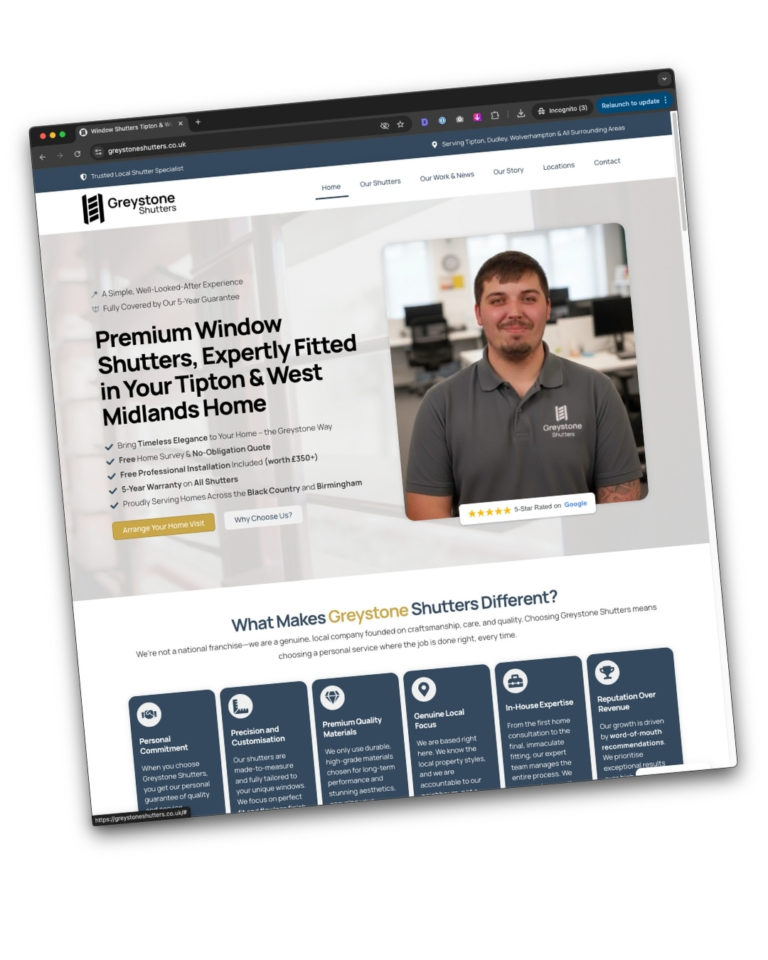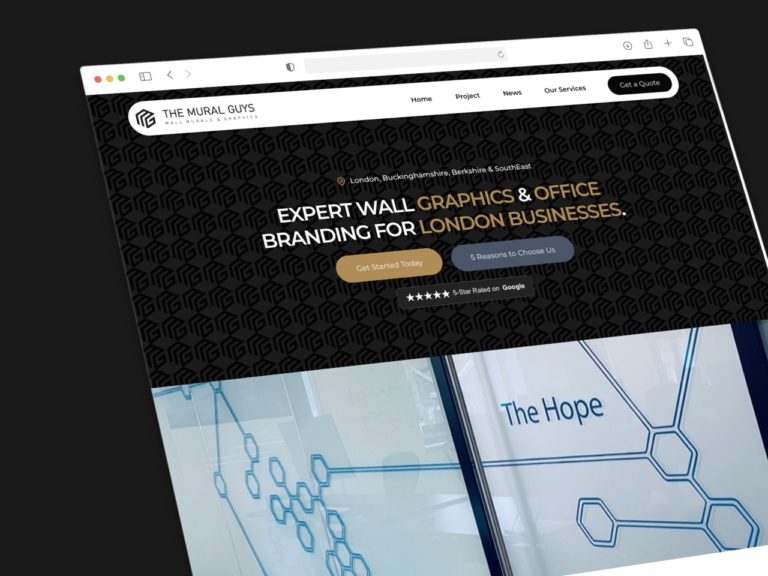Understanding Pixels: The Building Blocks of Digital Design
When we talk about web design, one of the most fundamental concepts is the pixel. Understanding what a pixel is and how it impacts design is crucial for creating visually appealing and effective websites, especially in an age where screens come in all shapes and sizes.
What is a Pixel?
At its most basic, a pixel is the smallest unit of a digital image or display. Imagine a pixel as a single point of colour in a grid of millions, much like a tiny tile in a grand mosaic. Each pixel can display a specific colour, and together, these pixels create the images we see on our screens.

Pixels in Screens
Every digital screen, whether it’s a computer monitor, a smartphone, or a TV, is made up of a grid of these tiny pixels. The quality of an image on a screen is often determined by the screen’s resolution, which is measured in pixels. For instance, a Full HD screen has a resolution of 1920×1080 pixels, meaning there are 1920 pixels across the width and 1080 pixels down the height of the screen. The more pixels there are in a given area, the higher the resolution and the clearer the image.
Pixels in Design
In web design, understanding how to work with pixels is essential. Proper pixel management ensures that your designs look crisp and professional across different devices. Here are a few key concepts:
- Alignment: Aligning elements to the pixel grid helps in creating a clean and sharp design. Misaligned elements can cause your design to appear fuzzy or blurry.
- Pixel Perfect Design: This term, often used in the design community, refers to the meticulous attention to detail where every element is aligned perfectly to the pixel grid. Although the industry has evolved and this term is not as strictly enforced due to the variety of screen sizes and resolutions, the underlying principle of precision remains valuable.
Pixels and Logos
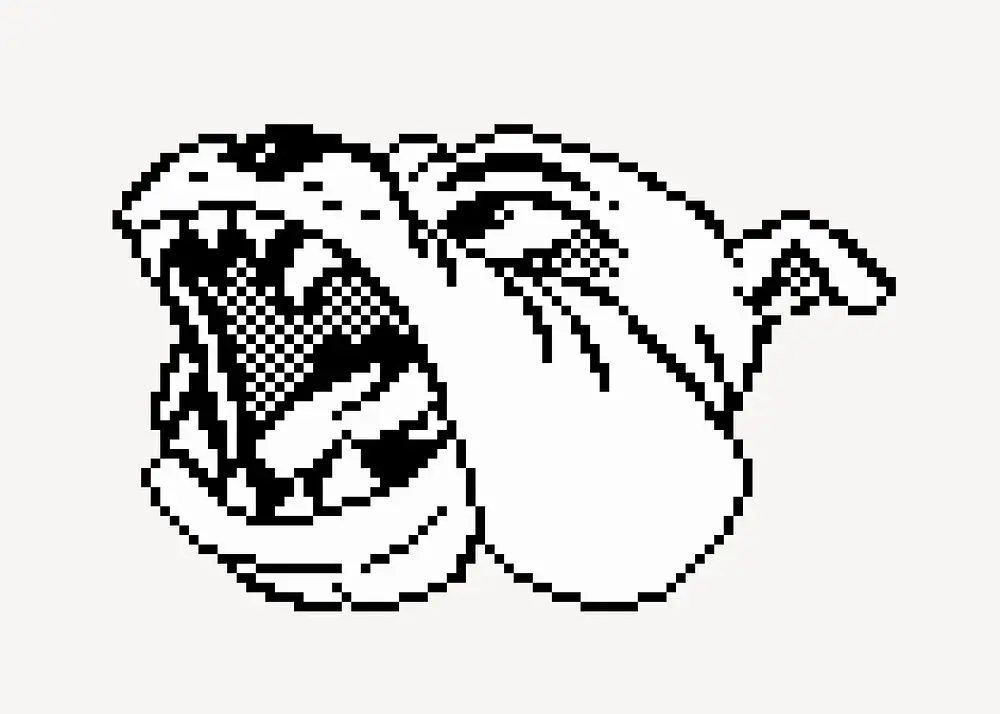
When it comes to logos, the file format you choose can significantly impact how your logo appears across different screens.
- SVG (Scalable Vector Graphics): SVGs are incredibly beneficial for logos because they are resolution-independent. This means that no matter how much you scale an SVG, it will always look sharp and clear. SVG files are made up of vectors, which are mathematical descriptions of shapes, rather than pixels. This allows them to be scaled infinitely without losing quality, making them perfect for logos, icons, and other graphics that need to look crisp at any size.
- PNG (Portable Network Graphics): While PNGs are great for images with transparent backgrounds, they are pixel-based. This means that scaling a PNG up or down can cause it to appear blurry or pixelated. On high-resolution screens, a small PNG logo might look fine, but if it’s enlarged, it will lose clarity and appear fuzzy.
High-Resolution Screens

Modern screens, especially on smartphones and tablets, often have very high resolutions. These high-density displays pack more pixels into the same amount of space, resulting in sharper and more detailed images. For web designers, this means that graphics and text need to be optimized for these high-res screens to ensure that they look their best.
Using SVGs for logos and other key graphics is one way to ensure that your designs remain sharp and clear on any screen. By contrast, relying solely on raster formats like PNG can lead to blurry images and a less professional appearance.
Conclusion
Pixels are the fundamental building blocks of digital design, and understanding their role is key to creating high-quality, professional websites. Whether it’s ensuring proper alignment, aiming for pixel-perfect precision, or choosing the right file format for your logos, mastering the basics of pixels can significantly enhance the visual appeal and effectiveness of your designs. As we continue to design for an ever-growing array of screen sizes and resolutions, the importance of getting the basics right has never been greater. By leveraging the strengths of formats like SVG, you can ensure your designs look sharp and impressive, no matter where they are viewed.