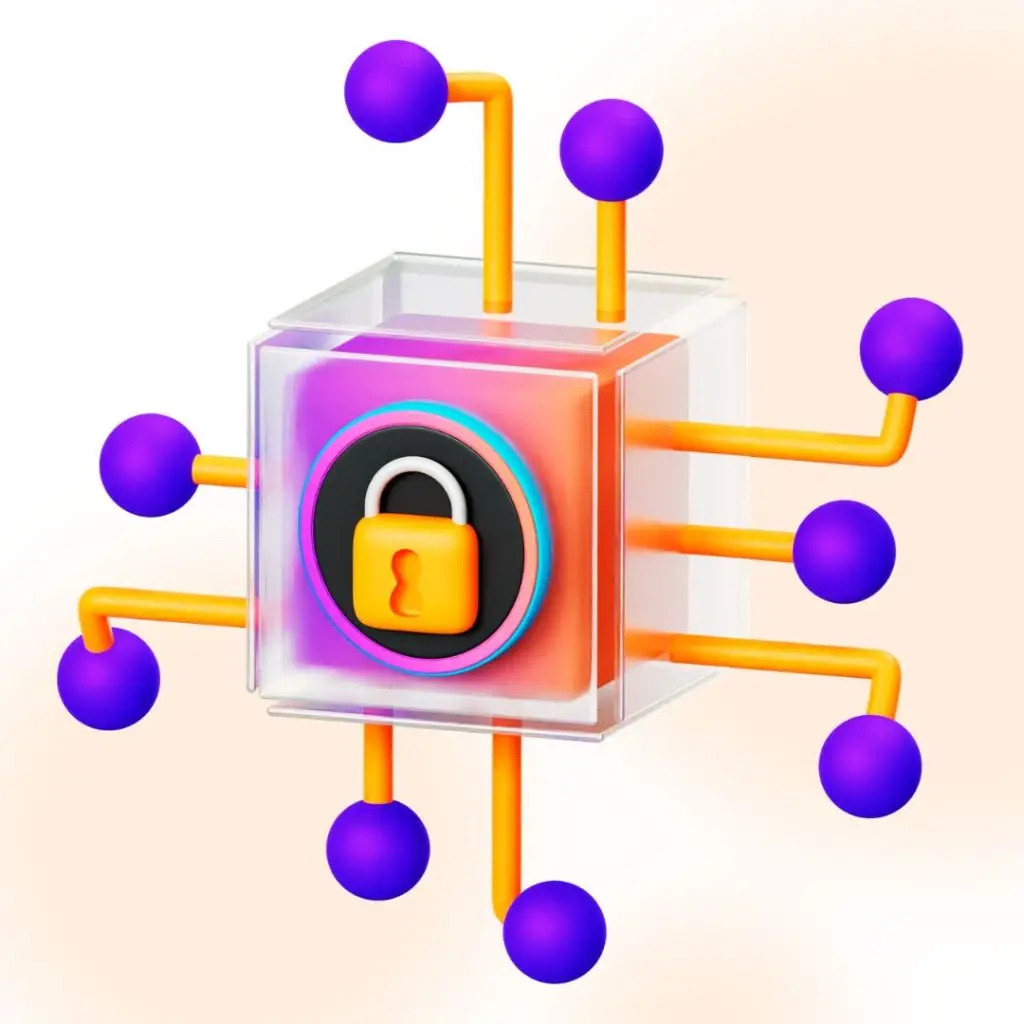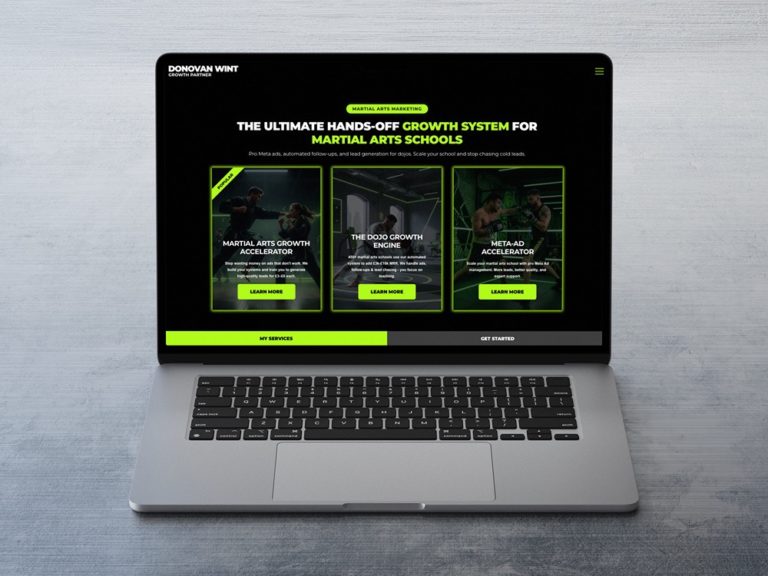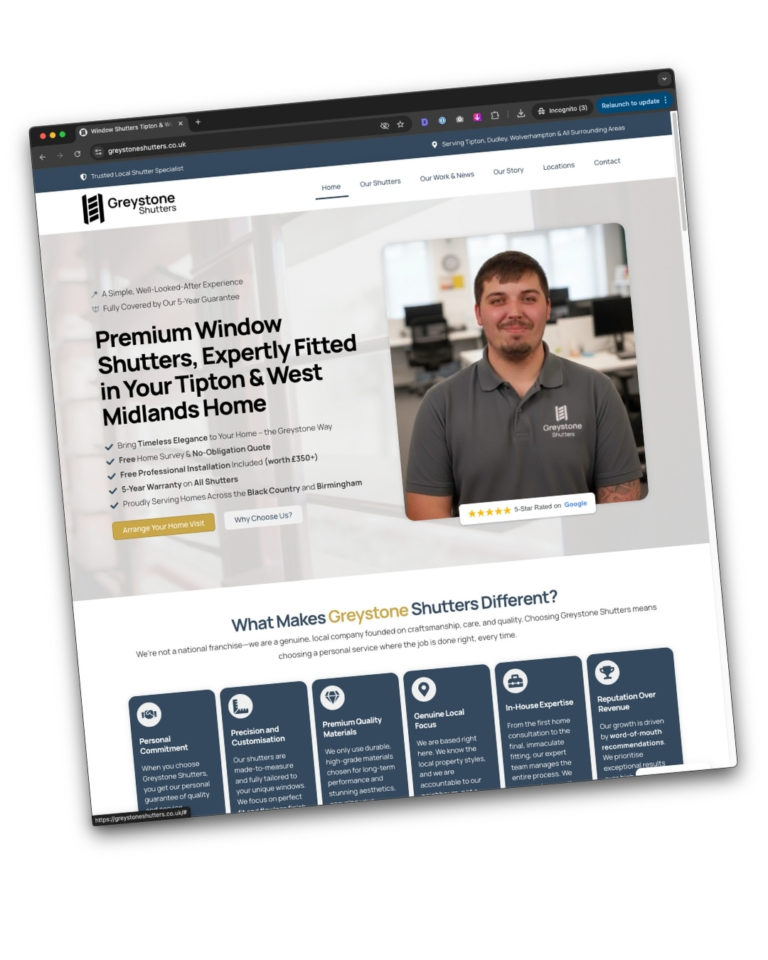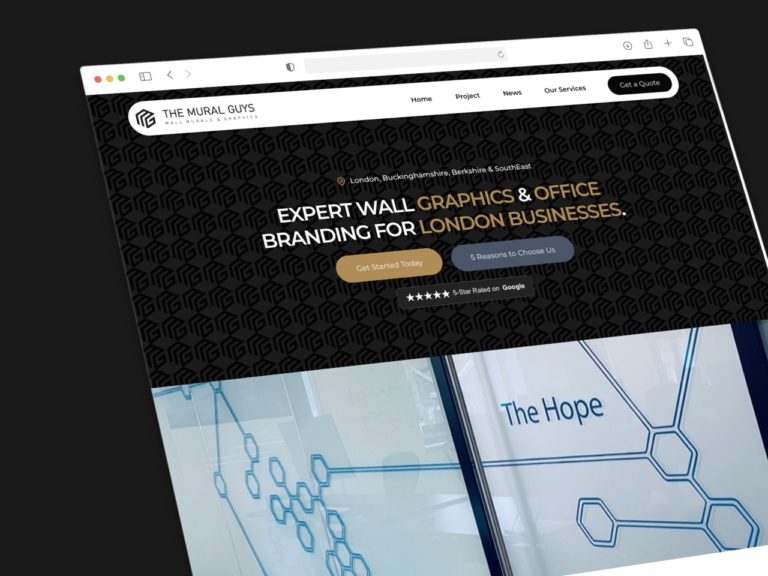In an increasingly digital world, web security is paramount for businesses of all sizes. Cyber threats are constantly evolving, and without robust security measures, your website and business data are at risk. From data breaches to malware attacks, the consequences of poor web security can be devastating. This article aims to provide essential web security tips that every business should know, ensuring your online presence remains safe and secure.

The Importance of Web Security for Businesses
Web security isn’t just a technical issue—it’s a business imperative. A secure website builds trust with your customers, protects sensitive information, and helps maintain your brand’s reputation. Neglecting web security can lead to financial losses, legal issues, and damage to your brand. Therefore, understanding and implementing strong security practices is crucial for any business operating online.
1. Use Strong Passwords
One of the simplest yet most effective ways to enhance web security is by using strong passwords. Weak passwords are easy targets for hackers, making it essential to create complex, unique passwords for all your accounts.
Example: Dropbox

Dropbox, a leading cloud storage provider, emphasises the importance of strong passwords. They recommend using a mix of letters, numbers, and special characters, and avoiding common words or easily guessable information. Dropbox also encourages users to change their passwords regularly to prevent unauthorised access.
Actionable Tip: Use a password manager to generate and store complex passwords, ensuring each account has a unique and strong password.
2. Enable Two-Factor Authentication
Two-factor authentication (2FA) adds an extra layer of security by requiring a second form of verification in addition to your password. This can be a text message, an email, or an authentication app.
Example: Google
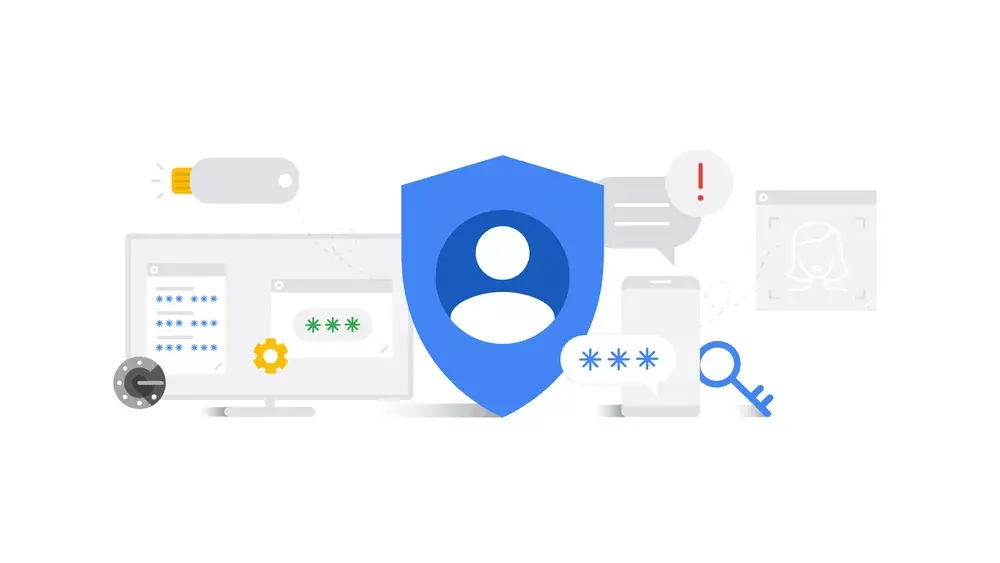
Google offers 2FA for all its services, significantly enhancing account security. Even if a hacker obtains your password, they would still need access to your second form of verification to gain entry. This additional step can deter potential cybercriminals and protect sensitive information.
Actionable Tip: Enable 2FA on all your business accounts and encourage employees to do the same. This simple step can greatly reduce the risk of unauthorised access.
3. Update Software Regularly
Outdated software can have vulnerabilities that hackers exploit. Keeping your software and plugins up to date ensures you have the latest security patches and features.
Example: WordPress

WordPress, one of the most popular content management systems, regularly releases updates to improve security and functionality. Businesses that promptly update their WordPress installations and plugins are better protected against potential threats.
Actionable Tip: Update your website’s software and plugins regularly but in a methodical manner to avoid breaking your site and making it more vulnerable. (Contact us today and look at our WordPress maintenance packages.)
4. Backup Your Data
Regular data backups are crucial for recovery in case of a security breach or data loss. Backing up your website data ensures you can quickly restore your site to its previous state without significant disruption.
Example: GitHub

GitHub, a platform for developers, emphasises the importance of regular backups. They offer automated backup solutions to ensure that project data is consistently saved and can be restored if needed. This practice minimises downtime and data loss.
Actionable Tip: Implement a regular backup schedule for your website data, storing backups in multiple secure locations. Consider using automated backup services to streamline the process.
5. Secure Your Connection with HTTPS
Using HTTPS encrypts the data exchanged between your website and its visitors, protecting sensitive information from being intercepted by malicious actors. HTTPS is essential for securing transactions, login information, and other confidential data.
Example: Stripe

Stripe, a payment processing platform, mandates the use of HTTPS for all transactions. This encryption ensures that payment information is secure, fostering trust with users and protecting against data breaches.
Actionable Tip: Obtain an SSL certificate for your website to enable HTTPS. Many hosting providers offer free SSL certificates, making it easy to secure your site.
Conclusion
Web security is an ongoing process that requires vigilance and proactive measures. By using strong passwords, enabling two-factor authentication, regularly updating software, backing up data, and securing your connection with HTTPS, businesses can significantly enhance their web security. These practices not only protect your data but also build trust with your customers, ensuring your online presence remains robust and reliable.
Value Addition
Implementing these web security practices can seem daunting, but the benefits far outweigh the effort. Strong security measures protect your business from financial loss, legal repercussions, and reputational damage. By prioritising web security, you demonstrate to your customers that their safety is your priority, fostering trust and loyalty.

Take these actionable steps today to secure your website and safeguard your business against cyber threats. Stay informed about the latest security trends and continuously evaluate your security practices to adapt to new challenges. In the ever-evolving digital landscape, a secure website is not just an asset but a necessity for any successful business.