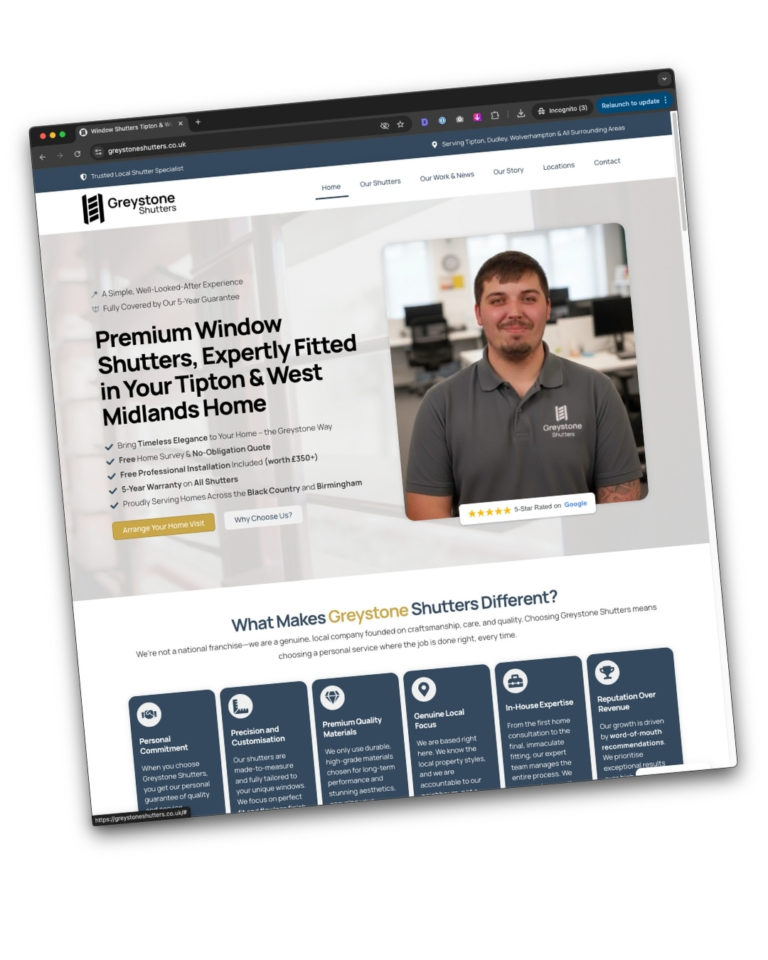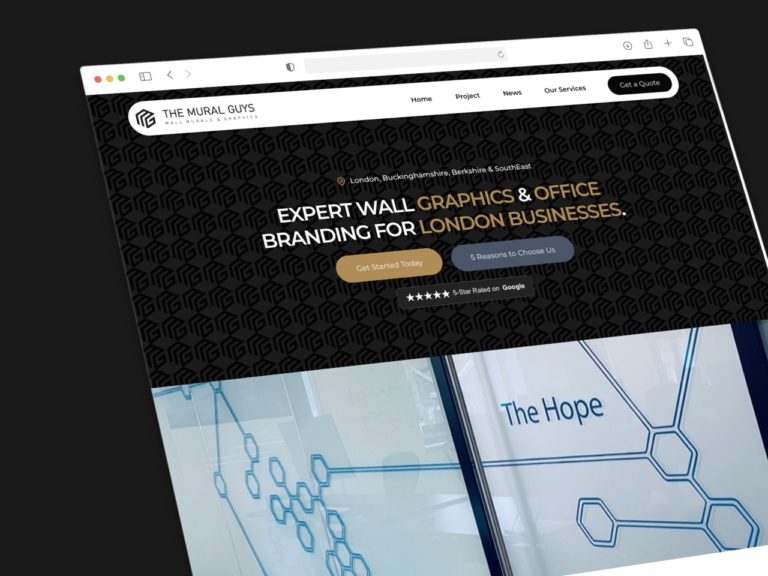Let’s face it: SEO (search engine optimization) for the average business owner is confusing. There’s also contradicting information and misinformation out there, not to mention the artist itself. SEO is just confusing and quite hard to get ahead around. For this reason, we’ve compiled an ever-growing list of FAQs for you.
Getting started questions:
What is SEO?
Search Engine Optimization (SEO) involves a series of strategies and techniques to enhance a website’s visibility and ranking on search engine results pages, such as Google.
By optimising various aspects of a website, including content, meta tags, and back-end coding, businesses can improve their chances of appearing higher in search results, ultimately driving more organic traffic to their site.
What are the different types of SEO?
There are three main types of SEO:
- On-page SEO: This type focuses on optimizing parts of your website that are within your control, such as your content, keywords, and meta descriptions.
- Technical SEO: This type focuses on the backend of your website, such as your site’s speed, mobile compatibility, and indexing.
- Off-page SEO: This type focuses on increasing your site’s authority through getting backlinks from other reputable websites.
How long does it take for SEO work to take effect?
It can take effect almost immediately (if you already have a well-performing website), but realistically, you need to wait for search engines to rank your content. So, SEO can take anywhere between two and five months to really take effect and for you to see the changes.
Do yu need to blog for SEO?
No, you don’t really need to, but it’s massively helpful if you can blog alongside any SEO campaign. Imagine if you start blogging now, just one post per week, that will end up at 52 posts per year. If you average 1000-2000 words per blog post, that soon becomes a lot of content, which Google will love you for.
Even better, if you can blog about useful topics for your target audience, Google loves value-added content. If you can provide value to your audience, you’re more likely to gain favour with the search engines and ultimately rank higher.
Some examples of this for a plumbing business:
- “10 Common Plumbing Problems You Can Fix Yourself”
- “How to Unclog a Sink: A Step-by-Step Guide”
- “How to Fix a Running Toilet: Simple Solutions”
- “Winter Plumbing Tips: Protecting Your Pipes from Freezing”
- “DIY Water Heater Maintenance: Keeping It Efficient”
- “How to Replace a Showerhead in 5 Easy Steps”
- “Understanding Your Home’s Plumbing System: A Beginner’s Guide”
- “Top 5 Plumbing Tools Every Homeowner Should Have”
Some examples of this for a cake baking business:
- “10 Common Cake Baking Mistakes and How to Fix Them”
- How to Bake the Perfect Sponge Cake: Tips and Tricks”
- “The Ultimate Guide to Cake Frosting: Techniques and Recipes”
- “Decorating Cakes Like a Pro: Beginner’s Guide”
- “How to Make Moist and Fluffy Cupcakes Every Time”
- “Healthy Cake Recipes: Delicious and Guilt-Free”
- “Mastering the Art of Layer Cakes: A Step-by-Step Guide”
- “Seasonal Cake Ideas: Celebrating with Flavour”
- “How to Achieve the Perfect Cake Texture: Understanding Ingredients”
- “Troubleshooting Common Cake Problems: Expert Advice”
How do keywords work in SEO?
Keywords are words or phrases that people use in search engines to find information. By including relevant keywords in your website content, you help search engines understand what your site is about, improving your chances of ranking higher for those terms.
Remember, the term ‘keywords’ doesn’t nessercairy mean one word, in most cases it’s a phrase, check out these 10 keywords for ‘web design business’:
- Professional web design services
- Custom website design
- Affordable web design
- E-commerce website development
- Responsive web design
- Local web design company
- Web design and development
- Small business website design
- Creative web design agency
- SEO-friendly web design
What is the difference between on-page and off-page SEO?
On-page SEO involves optimising elements on your website, such as content, meta tags, and internal links. Off-page SEO refers to actions taken outside your site, like building backlinks from other websites and engaging on social media, to improve your site’s authority and ranking.
More complicated SEO questions:
How does mobile-friendliness affect SEO?
Mobile-friendliness is crucial because search engines like Google prioritise sites that provide a good user experience on mobile devices. A mobile-friendly site adapts to different screen sizes, loads quickly, and is easy to navigate, which can improve your SEO rankings.
What is a meta description and why does it matter?
A meta description is a brief summary of a webpage’s content that appears in search engine results below the page title. It matters because a well-written meta description can entice users to click on your link, increasing your site’s traffic.
How does Google’s algorithm update affect my SEO strategy?
Google frequently updates its search algorithm to improve search quality. Understanding these updates helps you adapt your SEO strategy to maintain or improve your rankings. It’s essential to stay informed about changes and adjust your content, technical SEO, and backlink strategies accordingly.
How can I use analytics to measure the effectiveness of my SEO efforts?
Use tools like Google Analytics and Google Search Console to track metrics such as organic traffic, bounce rate, conversion rate, and keyword rankings. Analyzing these metrics helps you understand the effectiveness of your SEO efforts and identify areas for improvement.