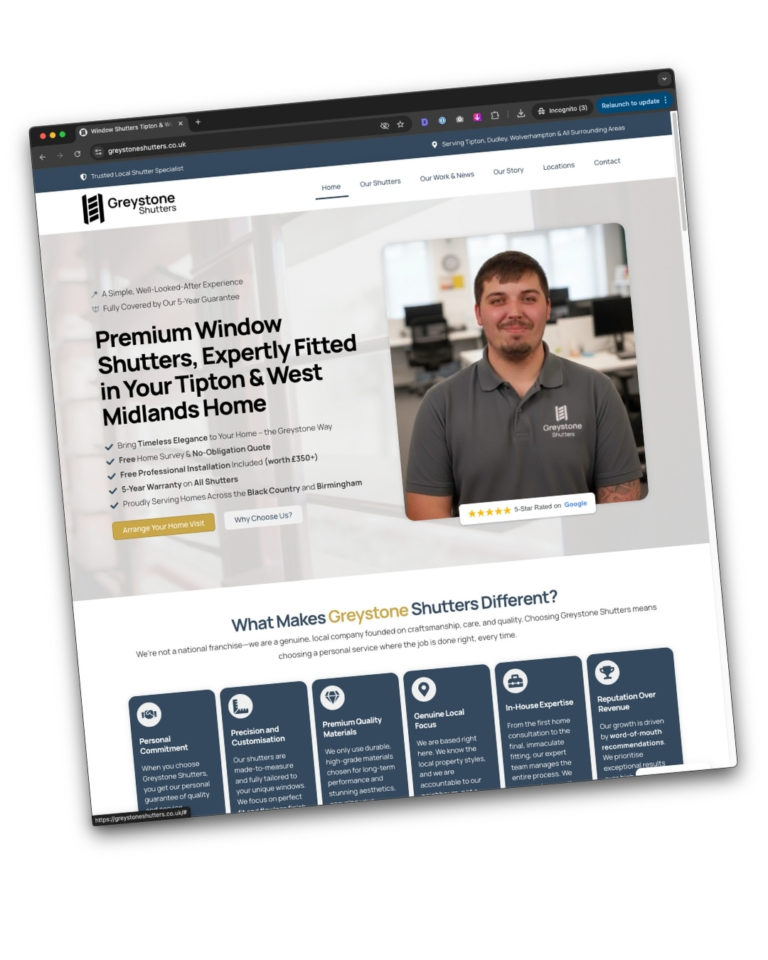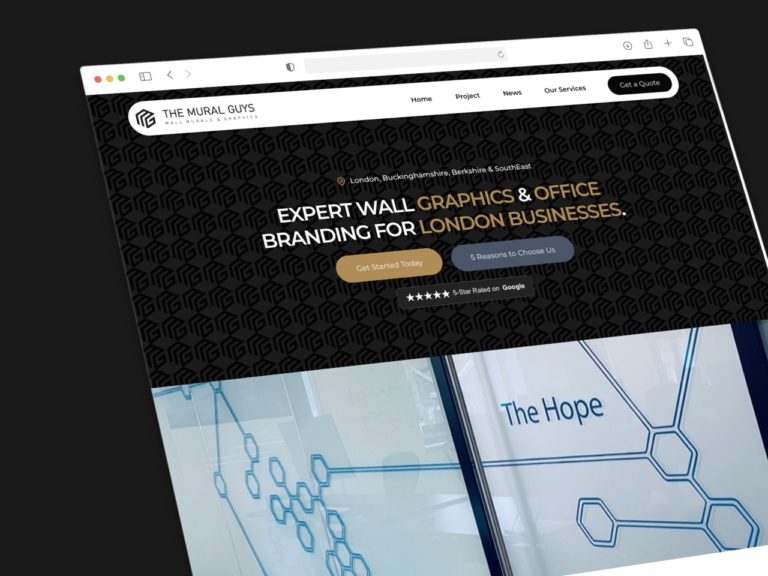In the world of web design and SEO, having the right tools at your disposal is essential. Whether you’re a seasoned developer or a beginner just starting out, these five WordPress plugins are must-haves for every website. They streamline your workflow, enhance site performance, and ensure compliance with regulations. Here, I’ll walk you through the plugins I use on every website we build at dotwall Web Design and explain why they’re indispensable.
1. MainWP Child
Effortless Site Management
Managing multiple WordPress sites can be a daunting task. That’s where MainWP Child comes in. This plugin connects your individual websites to the MainWP Dashboard, allowing you to manage all your sites from a single, centralised location.
Pros:
- Centralised Control: Manage updates, plugins, and themes across all your sites from one dashboard.
- Enhanced Security: Apply security updates to all your sites simultaneously, reducing the risk of vulnerabilities.
- Time-Saving: Perform bulk actions, such as installing plugins on multiple sites at once.
MainWP Child is a game-changer for web designers who handle multiple client sites. It simplifies management tasks, so you can focus on creating stunning designs and optimising for SEO.
Learn more: https://mainwp.com/
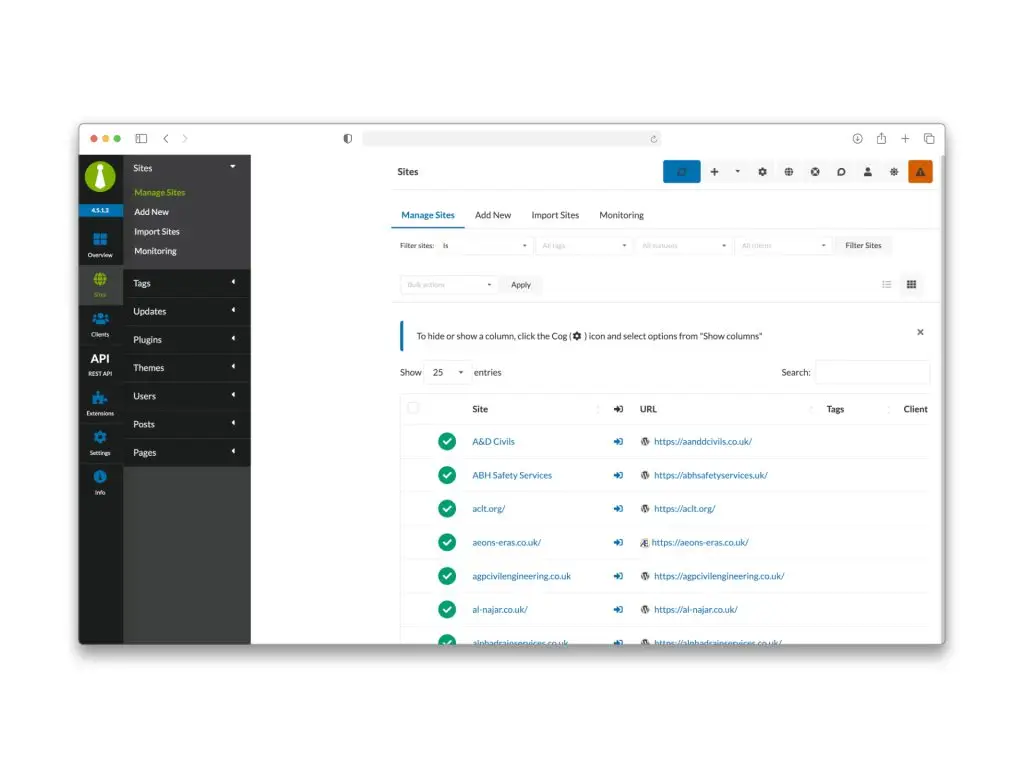
2. Complianz – GDPR/CCPA Cookie Consent
Stay Compliant with Ease
Compliance with GDPR and CCPA regulations is non-negotiable. Complianz – GDPR/CCPA Cookie Consent makes it straightforward to ensure your website meets these requirements.
Pros:
- Automated Compliance: The plugin generates a customised cookie policy based on your site’s specific cookies.
- Geo-Specific Consent: Display cookie notices tailored to the visitor’s location.
- Regular Updates: Stay up-to-date with the latest regulations and legal requirements.
Using Complianz helps you avoid hefty fines and maintain user trust by transparently handling data privacy concerns.
Learn more: https://complianz.io/
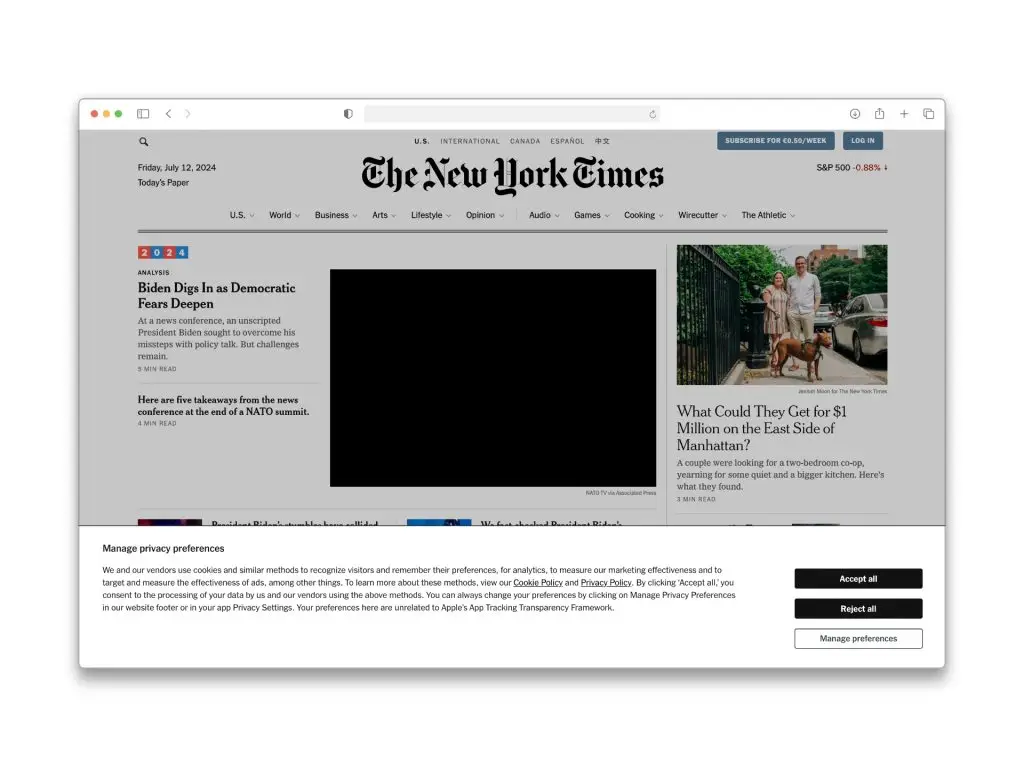
3. RankMath
Supercharge Your SEO
SEO is the cornerstone of any successful website, and RankMath is my go-to plugin for optimising every aspect of SEO. It’s powerful yet user-friendly, making it perfect for beginners and experts alike.
Pros:
- Comprehensive SEO Tools: Includes on-page SEO analysis, Google Schema Markup, and keyword optimisation.
- Built-In Recommendations: Provides actionable suggestions to improve your site’s SEO.
- Integration with Google Analytics: Monitor your site’s performance directly from your WordPress dashboard.
RankMath simplifies the complex world of SEO, ensuring your site ranks higher and attracts more organic traffic.
Learn more: https://rankmath.com/
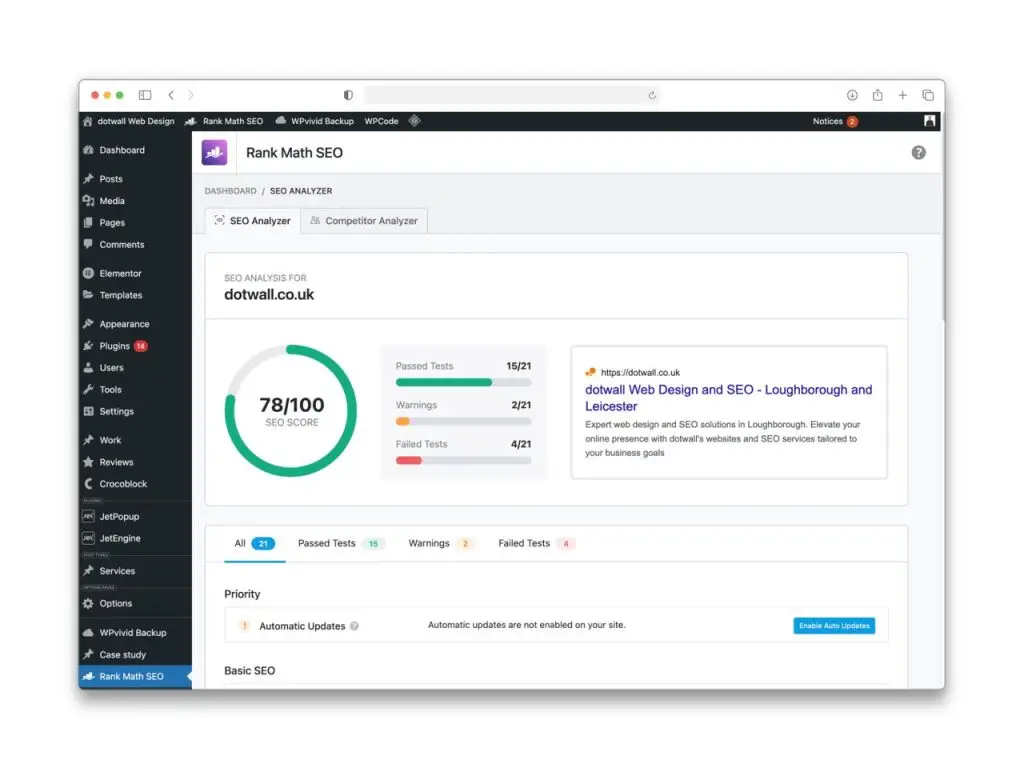
4. Google Site Kit
Seamless Google Integration
Google Site Kit is the official WordPress plugin from Google, integrating various Google tools into your site. It’s an all-in-one solution for insights and analytics.
Pros:
- Unified Dashboard: Access Google Analytics, Search Console, AdSense, and PageSpeed Insights from one place.
- Easy Setup: Connect your site to multiple Google services with a few clicks.
- Data-Driven Decisions: Make informed decisions based on real-time data and insights.
Google Site Kit ensures you have all the critical metrics at your fingertips, helping you make data-driven decisions to improve your site.
Learn more: https://sitekit.withgoogle.com/
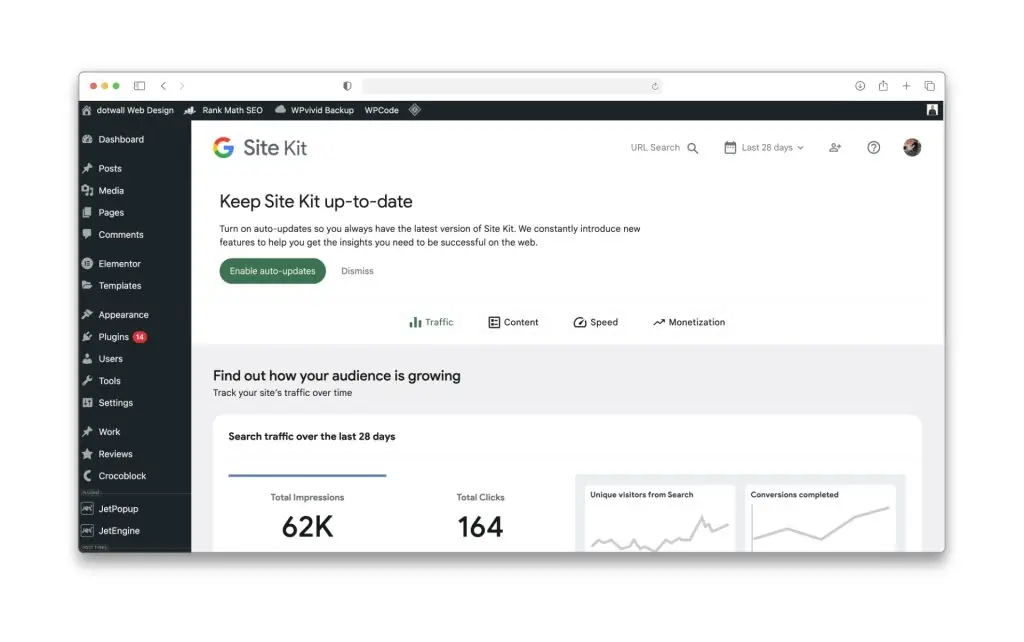
5. All-in-One Security (AIOS)
Fortify Your Website
Security is a top priority for any website owner. All-in-One Security (AIOS) offers comprehensive protection against common threats and vulnerabilities.
Pros:
- User-Friendly Interface: Easy to configure with step-by-step instructions.
- Comprehensive Protection: Includes firewall protection, login lockdown, and file integrity monitoring.
- Regular Updates: Continuously updated to protect against the latest threats.
With AIOS, you can rest assured your website is safeguarded against potential security breaches.
Learn more: https://aiosplugin.com/
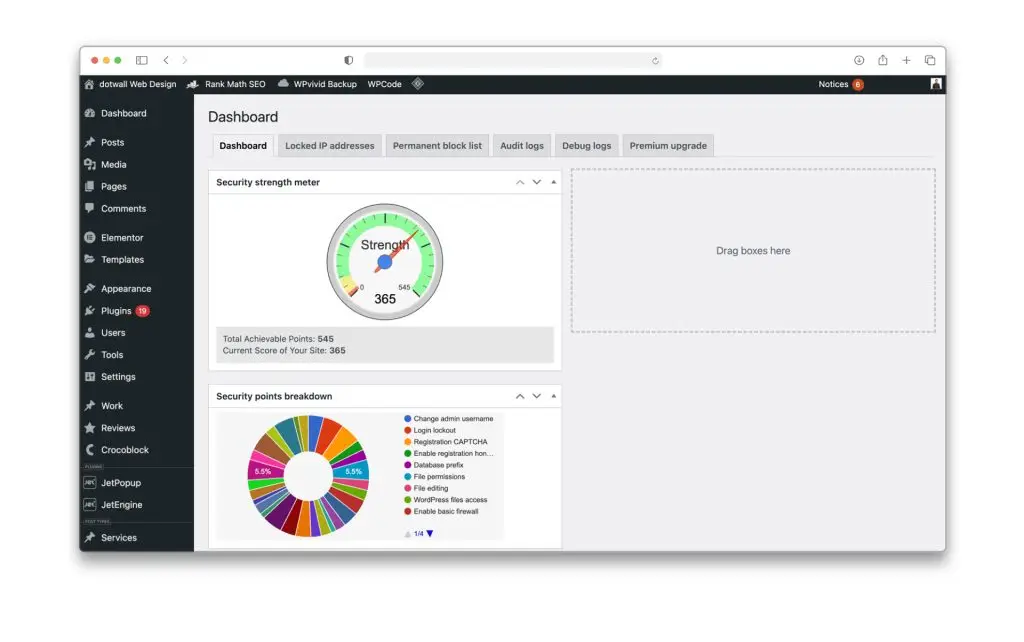
6. NitroPack Cache
Boost Site Performance
Speed is crucial for user experience and SEO. NitroPack Cache optimises your site for maximum performance, ensuring fast load times and smooth operation.
Pros:
- Comprehensive Optimisation: Includes caching, image optimisation, and code minification.
- Easy Setup: Get started with minimal configuration.
- Performance Monitoring: Track your site’s performance improvements over time.
Using NitroPack Cache helps you deliver a faster, more efficient website, which keeps visitors happy and improves your SEO rankings.
Learn more: https://nitropack.io/
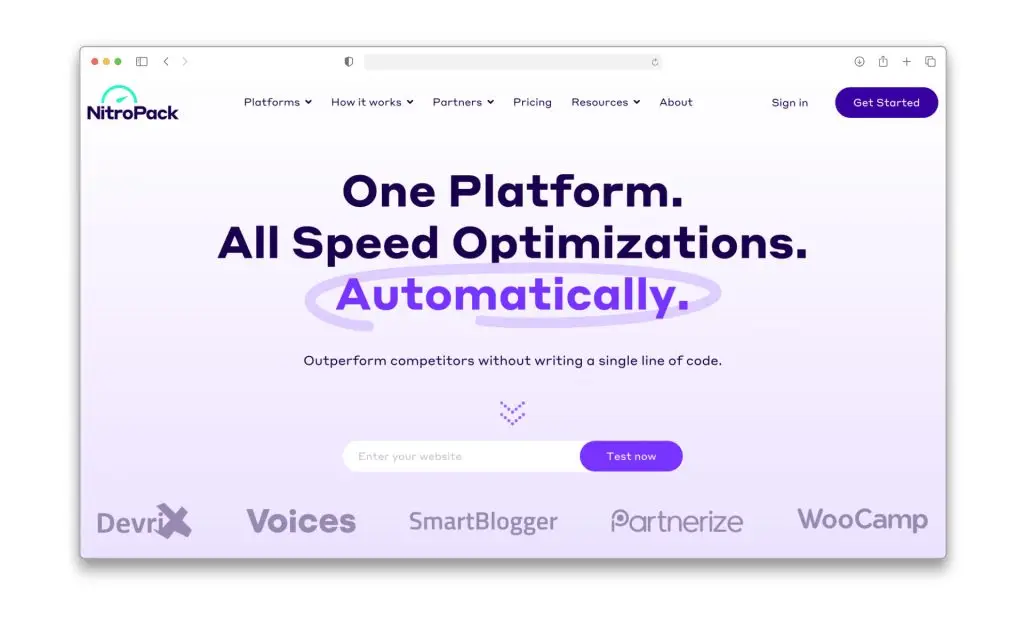
Final Thoughts
These five WordPress plugins are essential tools in my web design and SEO toolkit. They streamline site management, ensure compliance, optimise for search engines, integrate vital analytics, and fortify security. By incorporating these plugins into your workflow, you’ll be better equipped to build high-performing, secure, and compliant websites.
For more useful tips from dotwall, sign up to our newsletter to get a dose of the best content.